Use Gradebook data to discourage cheating
Updated 07 Jan 2026
The Gradebook can reveal potentially questionable student behavior that results in students cheating themselves out of the Mastering learning opportunity.
Students who consistently don't submit work may have dropped the course. Or these accounts may have become phantom students, a possible cheating method.
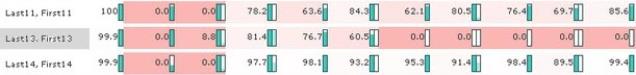
You can check how long students spend on an assignment by displaying the Time tab in the Mastering Gradebook or by exporting times or difficulty ratings. Students who cheat may do well but spend a very short time on answers.
From the Gradebook you can drill down to see a student's work on an individual assignment, including any item, item part, or individual answer. Examining the individual work of multiple students can reveal patterns of possible answer sharing. Time of submission can also be important.
See also: How to discourage student cheating | About security settings