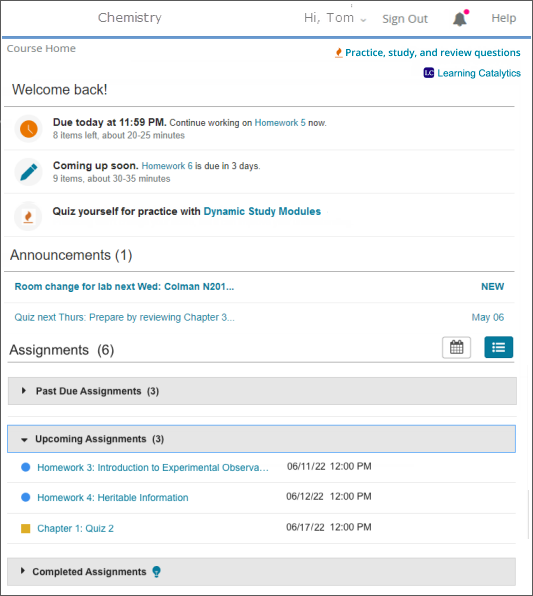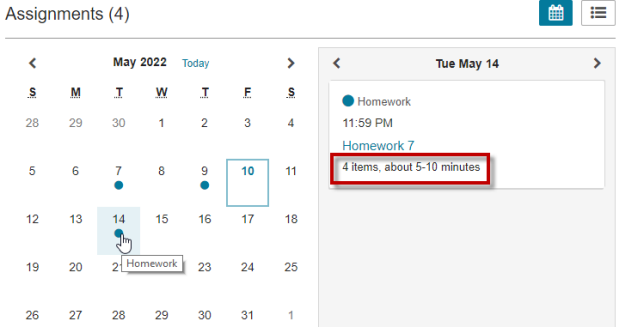Course Home overview
Updated 19 Feb 2024
Quickly check for assignments as well as any course announcements from the
To switch between assignment List and Calendar views —
Select  List View (for past due, upcoming, and completed assignnments) or
List View (for past due, upcoming, and completed assignnments) or ![]() Calendar View. Select an assignment from the calendar to see its information.
Calendar View. Select an assignment from the calendar to see its information.
On the
- The Dynamic Study Modules link in the ”Welcome back!" area (top)
-
 Practice, study, or review questions (top right)
Practice, study, or review questions (top right)
These options appear when Dynamic Study Modules are available for your course. Not all courses provide these.
Select Learning Catalytics from the top right of the