Enter or edit chemical notation (simple answer box, no chemical toolbar)
Updated 19 Feb 2024
Your answers will appear exactly as you as you type them (i.e., not as you might see in your textbook). However, assignments in your course may require this type of keyboard-based "shorthand" for Mastering to correctly interpret your answers. You must complete these kinds of questions on a computer, not on a mobile device.
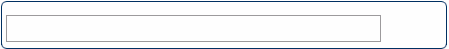
If your answer box provides a chemical toolbar above the answer area: See alternate instructions.
|
To indicate... |
Type this from your keyboard |
|---|---|
|
Subscript |
_ (Underscore: Shift+-)
|
|
Superscript |
^
|
|
Positive or negative charge |
|
|
Atomic number
|
|
|
Reaction arrow |
> (greater than sign) |
 , type either _Z^AX or ^A_ZX.
, type either _Z^AX or ^A_ZX.