Keyboard shortcuts:
Enter value with unit answers
Updated 19 Feb 2024
It can be faster to enter some value and unit answers using your keyboard instead of the answer box toolbar. Tablet and smartphone users: Tap the answer box for the toolbar to appear beneath it.
Show me the acceptable units list for the units part of my answer.
| For this format | Type this from your keyboard | On a tablet or smartphone, open the ... |
|---|---|---|
|
N3 |
_
|
Numeric keyboard |
|
10 |
^ |
Numeric keyboard |
|
(fraction)* |
/ |
Letters keyboard |
*To enter a unit with multiplication in the numerator, such as  , select
, select  from the Templates menu for the correct format. (You can't use /.)
from the Templates menu for the correct format. (You can't use /.)
| For these characters | Type this from your keyboard | On a tablet or smartphone, open the ... |
|---|---|---|
|
|
* (asterisk) |
Numeric keyboard |
|
( ) When you enter (, it appears in red until you close the expression. |
( )
|
Numeric keyboard |
| For this symbol | Enter this from your keyboard | On a tablet or smartphone, open the ... |
|---|---|---|
|
Å (Angstrom) |
\AA |
Letters keyboard |
|
° (degrees) |
\deg |
Letters keyboard |
| m
(mu) |
\mu |
Letters keyboard |
|
W (ohms) |
\Omega |
Letters keyboard |
To move the cursor within your answer or between answer boxes: On a computer, use your keyboard arrow keys (, , , ). On a mobile device, use your finger or other input device. For finer cursor control on a phone: Enlarge your view of the answer box before moving the cursor.
Select  Keyboard shortcuts from the toolbar to open these instructions.
Keyboard shortcuts from the toolbar to open these instructions.
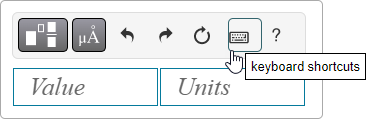
.
 to enter _
to enter _ to enter /
to enter /