Do a grammar-apply activity
Updated 17 Jan 2024
A grammar-apply activity typically asks you to show you understand grammar. For example, you might have to correct verb tenses or identify all the verbs in a paragraph.
Grammar-apply activities do not work with the JAWS screen reader.
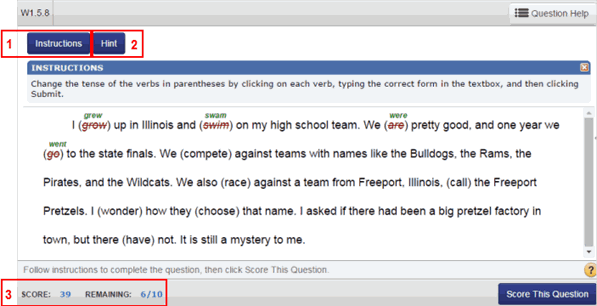
To do an interactive grammar activity:
- Read the instructions at the top of the player to learn how to answer.
- Optionally select a word or sentence and then select Hint to get help.
A window opens with a hint. At the top of the question, select Try Again to close the window and enter your answer. Select Get Answer if you don't know it.
A point is deducted from your score each time you ask for a hint or get an answer.
Your current Score and the number of Remaining answers shows at the bottom.
Select Score This Question and then Submit Activity to send your score to your instructor's gradebook. You also can select Save for Later to save your score so far and finish the activity later.