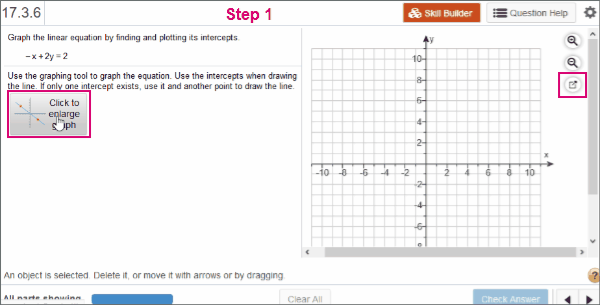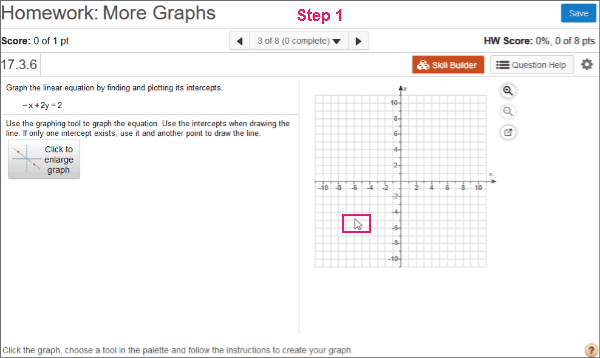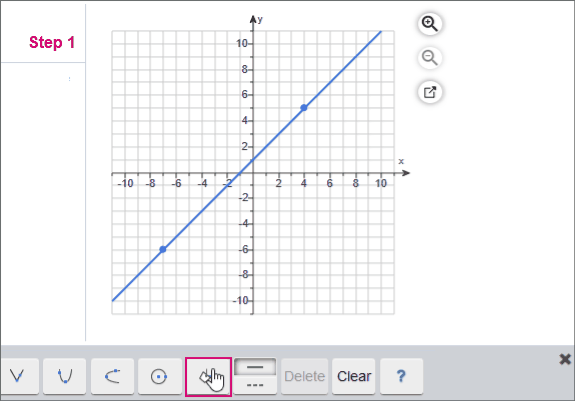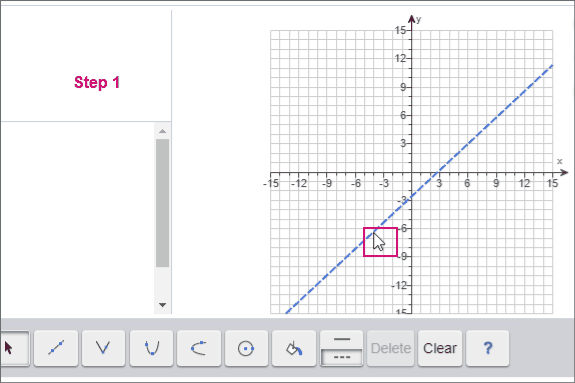Use the grapher
Use the grapher to answer graphing questions. Plot your graphs on a grid and create different types of graphs using the palette of tools. Whether you use the small/large grapher, the drawing tool palette has the same icons and buttons. The displayed drawing tools depend on the type of graph you need to plot.
- Select a graphing question and see the grapher that is the answer box.
- To enter your answer, click in the grapher to open a palette of drawing tools.
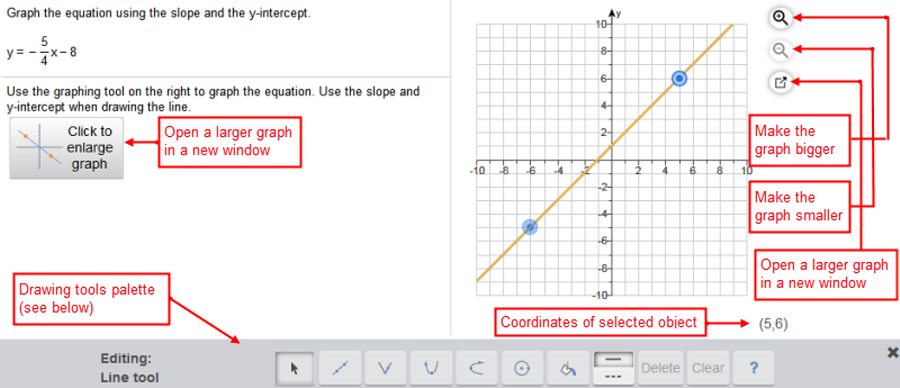
- Select Delete to remove the selection, or Clear to remove all of your work in the grapher.
- To hide the palette, select X. Select the graph again to show the tools palette.
- Step 1. To use the pop-up grapher, select either Click to enlarge graph or the pop-up icon
 .
. - Step 2. To exit without saving, select Cancel or X. Alternatively, select Save.
- Step 3. To use the grapher tool palette, select the magnifying glass with the plus (+) sign icon
 .
. - Step 4. To remove all of your work, select Clear/Clear All.
- Step 1. Click inside the graph and select a drawing tool icon.
- Step 2. Inside the graph, hold down your mouse to draw your object. If you're using a touch-screen device, use your finger or a stylus.
If the object has more than 1 point, select and release the mouse button or select each point.
- Step 3. To change your object to orange, select the object.
- Step 4. To change a coordinate point from solid blue to a blue bulls-eye/double circle, select the coordinate point.
- Step 5. Select outside the object or on the point to deselect it.
See Format graph objects for details on working with drawing tools to plot a graph.
- Step 1. Select the region shading tool.
- Step 2. Click inside the region to shade.
- Step 3. To remove shading: Select the shading icon and select Delete on your keyboard/tool palette.
- Step 1. Select the line, which turns orange.
- Step 2. Select the solid/dashed line style in the line style tool and the line changes.