The MyLab opens Resources and displays the diagnostic's exercises.
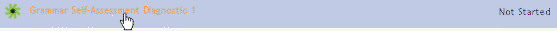
To stop the exercise and continue it later, click the Stop to Resume Later button. Then, when you are ready, repeat this procedure to complete the exercise.
Begin your course work by taking a diagnostic that evaluates your skills. The MyLab assesses your results and adds Resource topics that will help you strengthen your skills to My Study Plan.
There are self-assessment diagnostics in grammar and research, and your scores are recorded in your Gradebook. You can start a diagnostic, quit, and finish it later; however, you cannot retake a diagnostic.
The diagnostics are at the top of the Resource topic lists for Grammar and Research. You can access them by either navigating Resources or using the following procedure.
Note: If the self-assessment diagnostics are not listed
To take the self-assessment diagnostics:
The MyLab opens Resources and displays the diagnostic's exercises.
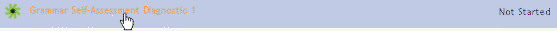
To stop the exercise and continue it later, click the Stop to Resume Later button. Then, when you are ready, repeat this procedure to complete the exercise.
After you submit the last answer, the MyLab displays your results. This screen lists all the Topics covered by the diagnostic exercise and shows your Score for each topic. While you are viewing this screen, you can:
The MyLab also displays your overall score in Resources and in the
Tip: To redisplay the results grid, click the diagnostic score in either Resources or the Topic Results Summary in the Gradebook.