Edit account information
Updated 17 Sep 2025
Select your name at the top of the My Courses page to access your Pearson account and edit your personal account settings, including your password.
- Select your name. For example, Hi, Pearson Instructor.
- Select Account.
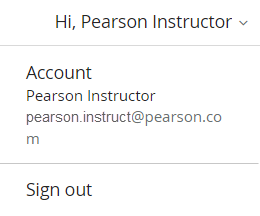
- Enter your username and password.
- Select Sign In to open your Account Settings.
- Use
 next to the information you want to change:
next to the information you want to change:- Name
TIP: Avoid using these unsupported characters, as well as accented characters, when editing your name: $ % + \ : < / - Username
- Password
- Mobile phone
- Country
- Institutions
- Stay informed
- Name
- Select Save after each change, or Cancel.
- Select Sign Out when you're done.
- Close the Account window.