Work Through a Reading-Level Exercise
When you click a reading-level topic, the Study Plan displays the topic's diagnostic and practice Activities. For both activities you read a
block of content and then answer questions about it. There are several questions on this content, and as you complete
each answer, the next question appears. The content remains in view as
you work through the questions.
To help you work through the questions, note the following:
- Is the content text too small or too large? One
solution is to increase or decrease the size
of the typeface by clicking the + and – icons:
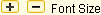
- If you prefer viewing the text in a bigger reading
area, click the
 link. The content is now displayed
in a separate window.
link. The content is now displayed
in a separate window.
And, if you prefer working from hard copy, click the new window's Print button to print the content.
- The lower-right corner of the MyReadingLab window
shows which question you are on and the total number of questions, for
example, 12 of 32 questions.
- For a Practice exercise, you can scroll to the bottom of the window to display
the Need a refresher? option. You can select an Overview or
Model and click the View button. A window opens
with Overview or Model information that relates to the current question.
(An overview provides a summary of the skills you need to use, and a model
describes techniques for acquiring the skills.)
- Clicking the Submit button submits
your answer for review or grading.
After you click Submit, MyReadingLab immediately shows you whether
the answer is right or wrong. If the answer is wrong, MyReadingLab displays
the correct answer in bold green and displays an explanation of why it is the correct answer.
When you complete an exercise, click the Show Results
button to view the results. The results are also displayed in the Student
Detail Report.
See also:
The Study Plan
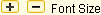
 link. The content is now displayed
in a separate window.
link. The content is now displayed
in a separate window.