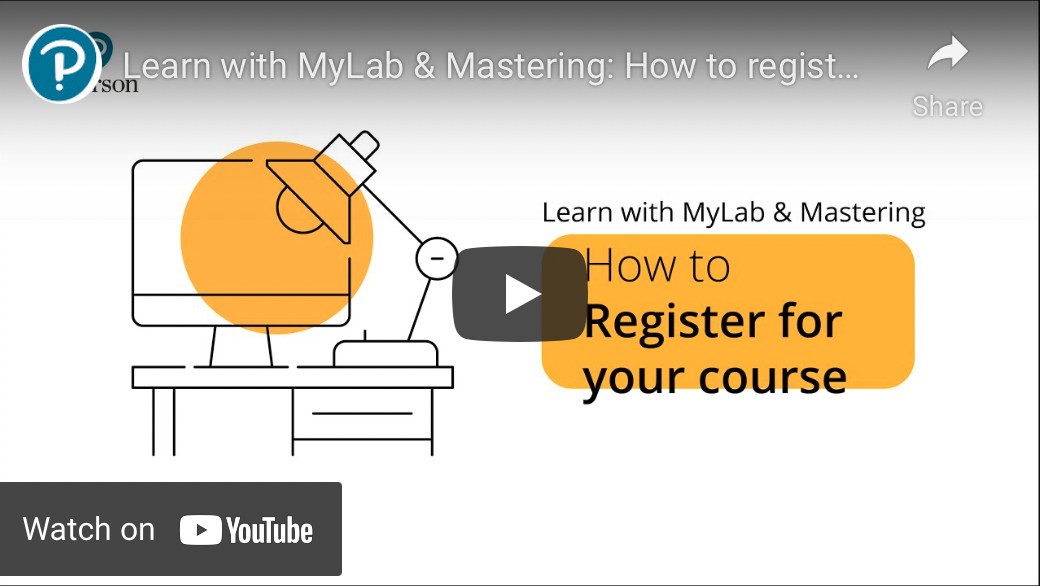Insert a YouTube video on a rich text page
In some courses, you can embed a YouTube video in a rich text content page in the course. Embedding the YouTube video keeps students working in your course instead of linking out to the website.
- Copy the URL from the YouTube video.
- Open the content editor for a rich text content page.
- If the content page already exists, select
 3-dot menu for the course menu item, then select Edit.
3-dot menu for the course menu item, then select Edit. - If the content page doesn’t exist, select Manage Course, Edit Course Menu, then Add page. Enter a name for the page.
- If the content page already exists, select
- For Content type, use Rich text as the default.
- Below the content editor toolbar, place your cursor where you want to add the video, select Insert then
 Media.
Media. - With General active, paste the YouTube URL as the source.
The default height and width is 400 x 200 pixels.
- Select Save.
If you were inserting the video as you were adding a new content page, select Add.
- To test the YouTube video on the content page, open the content page and select the play button.
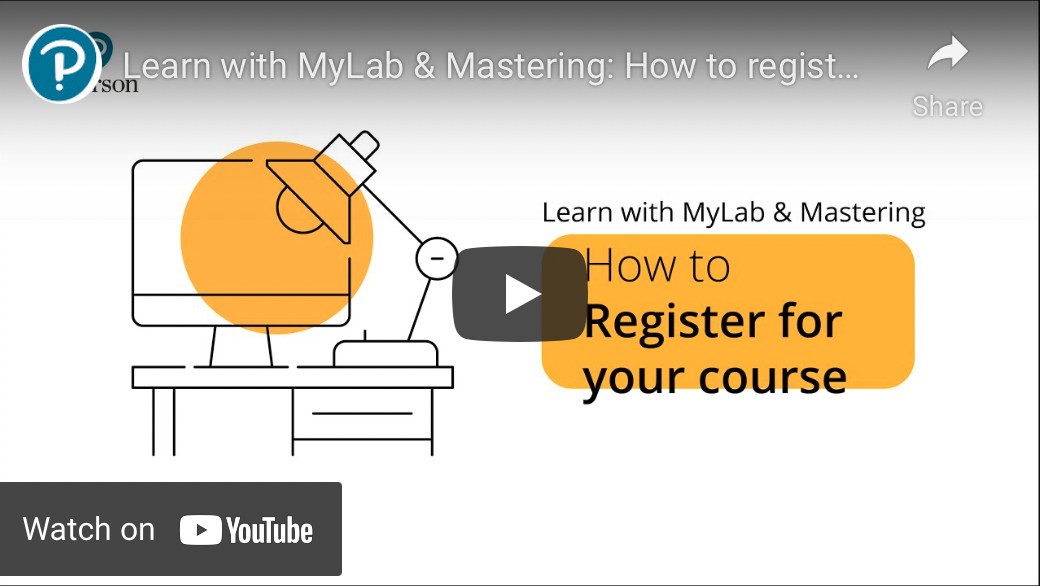
- Copy the embed link for the YouTube video.
- From the video in YouTube, select Share.
- Select Embed.
Sample embed code looks like this:
<iframe width="560" height="315" src="https://www.youtube.com/embed/td2LkwVrH4A" title="YouTube video player" frameborder="0" allow="accelerometer; autoplay; clipboard-write; encrypted-media; gyroscope; picture-in-picture" allowfullscreen></iframe>
- Select Show player controls and choose Copy.
- Open the content editor for a rich text content page.
- If the content page already exists, select the course menu item to open it then select Edit.
- If the content page doesn’t exist, select Manage Course, Edit Course Menu, then Add page. Enter a name for the page.
- For Content type, use Rich text as the default.
- Below the content editor toolbar, place your cursor where you want to add the video, select Insert then
 Media.
Media. - Select Embed, paste in your code.
- Select Save.
- To test the YouTube video on the content page, open the content page and select the play button.