Tag students
Updated 01 Feb 2024
In some courses, you can tag students to group them. Use tags to identify students with specific needs, email only tagged students, send announcements only to tagged students, and so on. Students do not see their tags.
![]() Using an LMS? Student tags are not shared with your learning management system if you use Blackboard, Canvas, D2L Brightspace, Moodle, Sakai, or Schoology.
Using an LMS? Student tags are not shared with your learning management system if you use Blackboard, Canvas, D2L Brightspace, Moodle, Sakai, or Schoology.
To create and manage tags, go to your Gradebook and select More Tools > Student Tags to open the Student Tags page.
- On the Student Tags page, select Add Tag and enter the name for each tag you want to create.
- Apply your tag:
- To apply a tag to selected students, select Add for the tag, select students, and move them to the Tagged Students box.
- To apply tags to individual students, select Add for the student, select the tags, and move them to the Applied Tags box.
On the Student Tags page, you can:
- Select the pencil icon next to a tag name to change the name.
- Select the number of students with a tag to add or remove students.
- Select the trash can icon to delete the tag and remove it from students.
- Select Change for a student to add or remove tags.
You can download a spreadsheet listing your students, apply tags to selected students, and upload it to your course. You must create the tags before entering them in the spreadsheet.
- On the Student Tags page, select Add Tag and enter the name for each tag you want to create.
- Select Upload Applied Tags above the list of students.
- On the Upload Applied Tags page, select Semicolon if your spreadsheet uses semicolons as delimiters (in some non-English applications).
- Select Download Tags Template.
- Open the template in your spreadsheet application and enter your already created tags for each applicable student:
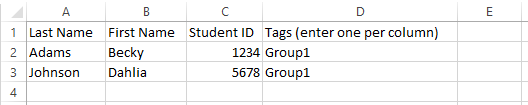
Do not change student names in the spreadsheet.
- Save the spreadsheet as a CSV file.
- On the Upload Applied Tags page, choose Select File > Upload File.
Existing student tags are overwritten when you upload tags.
 Watch: MyLab Student and Assignment Tagging
Watch: MyLab Student and Assignment Tagging