How students use the Study Plan
Updated 15 Sep 2025
In the Study Plan, students see individualized recommendations for the sections or objectives that they need to practice. When they have practiced, students can take Quiz Me quizzes to prove mastery.
You can use the Study Plan Manager to customize the behavior and content of Study Plans.
If you do not customize the Study Plan:
- Students' Study Plan open to their Recommendations page.
They see the next five items to study or what they have not been tested on.
Recommendations are based on students' performance on tests and Quiz Me quizzes.
- Students select Practice to work on the recommended section or objective or select the video icon
 to view media.
to view media.
- When students have practiced successfully, they select Quiz Me to prove mastery.
Students earn one mastery point for each Quiz Me they complete successfully.
- After they pass the Quiz Me, students see the next section or objective to practice and the number of mastery points they earned.
The sections or objectives they most recently mastered are shown at the bottom of the page with a mastery icon.
If they don't pass the Quiz Me, the Quiz Me button becomes inactive and students must practice the material again. They must get at least one question correct before the Quiz Me button reactivates.
How students work in a customized plan depends on the view you choose as the Study Plan Home page.
By default, students see three tab pages that offer different ways to approach their practice:
- Recommendations - A list of recommendations, with the next recommended section or objective at the top.
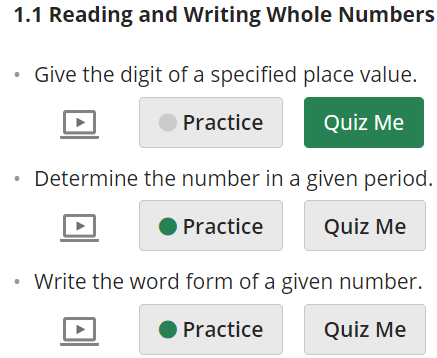
Students can select the video icon to view media. When the Practice button displays a green circle, the student should practice that material until the Quiz Me button turns green, indicating that the student is ready to prove mastery.
- Progress - A detailed visual summary of their progress in the Study Plan. They can select a section to go to the Recommendations page and work.
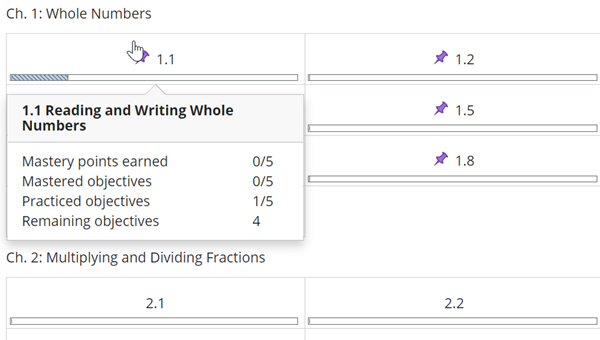
- All Chapters - An expandable list of all Study Plan sections and objectives (if applicable). Students can choose to see all textbook material or only the material recommended for practice. Icons indicate material that needs practice and material already mastered.
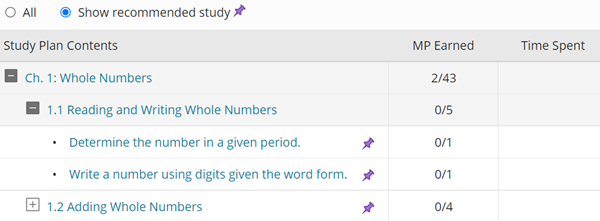
See the student help for details on using each of these pages.