Work in the Study Plan
Updated 15 Sep 2025
The Study Plan lets you practice questions that are very similar to the questions in your tests. If your instructor allows it, you can get help while you practice. When you are ready, you can take a practice test or Quiz Me quiz to prove that you have mastered the material.
Your instructor can customize your Study Plan. For example your instructor can decide when and how you can use the Study Plan and can choose whether you get a score for your work.
The Study Plan can also be hidden. If you do not see the Study Plan and its recommendations, you can still practice using the Study Plan All Chapters page.
When you open the Study Plan, you see one of these pages:
On the Study Plan Recommendations page you see recommendations for what to work on next. For example:
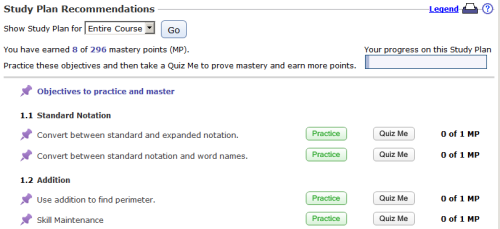
If your instructor assigns Study Plan work as prerequisites for a tests, this page shows only prerequisite Study Plan work.
On the Study Plan Progress page you see detailed information on all your work in your Study Plan. From this page, you can view your progress and choose what material to practice next. For example:
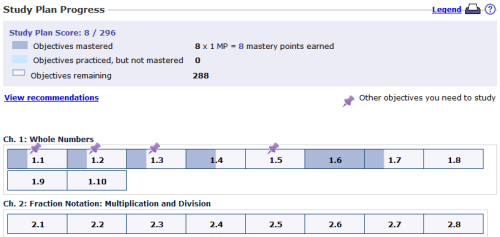
On the All Chapters page you can see practice questions for all chapters, sections, and (if applicable) objectives in your textbook. For example:
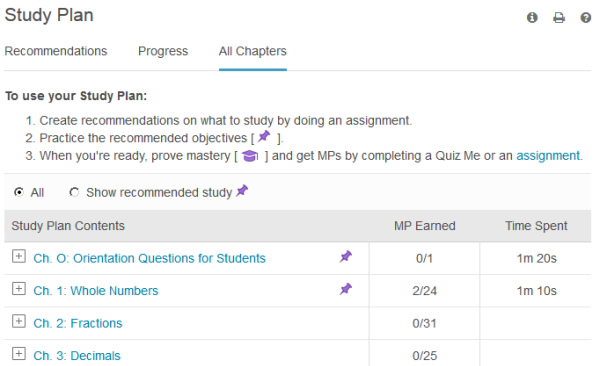
Your instructor can choose to hide the Study Plan Recommendations and Progress pages, but you can still practice using the Study Plan All Chapters page.