Use the Study Plan Progress page
Updated 15 Sep 2025
The Study Plan Progress page gives you detailed information on your work in your Study Plan and directs you to material to practice.
This page is not available when your program does not offer the Study Plan.
At the top of the page, you see a summary of your progress: how many mastery points you have earned so far, how many sections you have practiced but not mastered, and how many sections you still have to work on.
For each chapter in your testbank, the boxes on the page show you the sections of your Study Plan. Each section is color-coded to show what you have mastered (dark blue) and what you have practiced (light blue).
Use the Progress page to guide your practice:
- Select a section number go to the recommendations for that section, where you can practice or prove mastery on the material.
- Practice the sections or objectives and then take a Quiz Me quiz to prove mastery. See Use Study Plan Recommendations for details.
Move your pointer over a section to see your progress on the material so far. A popup-box shows you what you have mastered and how many points you earned, what you have practiced, and what remains for you to work on in the section.
You will see a popup similar to this one:
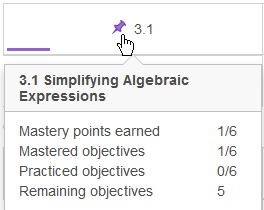
In this example:
- You have earned 1 out of 6 possible mastery points.
- You have mastered 1 out of 6 objectives.
- You have not yet practiced any additional objectives.
- You have five more objectives to practice and master.