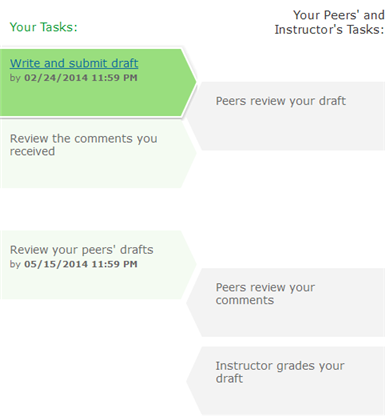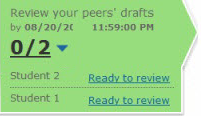Your instructor can include many different features in writing assignments:
- Before writing, you may be asked to review supporting materials - for example, sample essays, detailed checklists, or other reading materials.
- Your work might be auto-checked against material on the internet or other student's essays to make sure that your writing is original.
- You may be required to revise your essay and resubmit it after you get comments from your instructor.
- You may be required to do a "peer review" of other students' essays and they may be required to review your essay.
- Your work may be graded according to "rubrics" - measurements for scoring your writing skills, such as organization and focus. If your instructor allows it, you can review these rubrics before you write.
Within the writing assignment app, each attempt at your essay is saved and tabs above the writing area let you choose what attempt to view. If you have more than one type of attempt, the attempts are numbered: for example, Version 1, Version 2, and so on.
 About writing assignments
About writing assignments