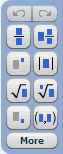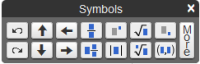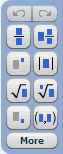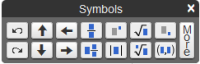Here are some answers to common questions about using the math palette:
My cursor is stuck inside a template. How do I get it out?
How do I combine templates to create a complicated expression?
Can I use keyboard shortcuts to enter symbols?
How do I undo my answer?
My cursor is stuck inside a template. How do I get it out?
After you insert a template in your answer, use the arrow key to move in and out of the template. If the cursor looks small, you are inside the template. If the cursor looks big, you are outside of the template. For example, suppose you need to enter a fraction followed by a variable.
- With your cursor in the answer area, click on the fraction template
 .
.
The template appears in the answer area:

Notice that the cursor looks small.
- Enter 3 as the numerator and then press the right arrow key.
The cursor moves down to the denominator box:

- Enter 4 as the denominator and then press the right arrow key.
Notice that the cursor is now big, which means you are outside of the template.

- Enter the variable, a:

How do I combine templates to create a complicated expression?
You can put a template inside another template to create complicated expressions. Make sure your cursor is inside the correct blue template box, and then click the template you want to insert.
For example, suppose you need to enter a fraction with the square root of 3 over 4:

- With your cursor in the answer box, pick the fraction template
 .
.
- Make sure your cursor is blinking in the numerator box:

- In the math palette, click the square root template. The square root symbol appears as the numerator:

- Enter the values in the blue boxes.
Can I use keyboard shortcuts to enter symbols?
You can use keyboard shortcuts to enter mathematical formats and symbols. See Using keyboard shortcuts for details.
How do I undo my answer?
You can remove an individual entry in the answer box by:
- Clicking the undo icon
 in the math palette window.
in the math palette window.
- By using the backspace key on your keyboard to remove the entry.
- By highlighting the entry and clicking Delete on your keyboard.
To clear an entire answer, click Clear All at the bottom of the player window.