Study Plan Recommendations
If available, the Study Plan Recommendations page shows you what material to practice next. When you're ready, you take a Quiz Me to prove you mastered the material. (Your results on assigned tests and quizzes also prove mastery.)
If you have assignments with Study Plan prerequisites, the page name changes to Prerequisites. Choose the test or quiz from the Show Study Plan for dropdown list to do its prerequisite work.
- Select Practice for the section or objective in the list. The button has a green dot when you need to practice:
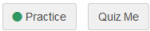
Select the media icon
 to open recommended media, such as a video or a PowerPoint.
to open recommended media, such as a video or a PowerPoint. - Answer questions in the player. This work does not affect your score.
If your instructor allows it, select Get More Help if you need it.
- After you answer all the practice questions correctly, the Quiz Me button turns green. Select Quiz Me and take a quiz to prove mastery.
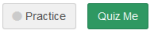
If Quiz Me is not available, select Ready to prove mastery.
Quiz Me results usually do not affect your course grade
If you don't succeed on the quiz, you need to practice again.
When you master the material, the section or objective moves to the bottom of the page with a mastery icon ![]() .
.