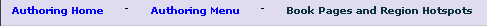
From the Book Pages and Region Hotspots page of the eText Authoring and Proofing Tool, you can complete the following tasks:
The Book Pages and Region Hotspots page has the following components.
Breadcrumb navigation is near the top of the page, providing your location in the Authoring and Proofing Tool and allowing you to access pages in the path to this page.
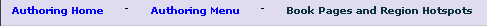
The toolbar displayed below the breadcrumb provides the following functions:
![]()
![]()


![]()
![]()
![]()
The left navigation pane displays the following header bars at the top or bottom of the pane:
See also
Page navigation and viewing options | Working with hotspots
Working with proofing notes | Page status information | Listening to Audio Flows
Designating a task as complete | Working with Zoom Areas