AI-Powered Study Tools
The AI-Powered Study Tool is a generative artificial intelligence (AI) chat tool that provides individualized support, practice, and feedback to learners. Available in some eTextbooks and courses, the AI study tool eliminates the need to leave the required course material for help. Instead, support is provided within the assigned materials. The AI-powered study tool pulls from Pearson content to help students achieve proficiency and master key course concepts.
Use these study tools from an eTextbook in a web browser or in the Pearson+ app.
 Watch: The AI-Powered Study Tool from Pearson (1:56)
Watch: The AI-Powered Study Tool from Pearson (1:56)
To start a chat session, select ![]() from any eTextbook page in a browser. Or, highlight some text then select AI Study Tool from the menu that opens. Type your request about book content in the chatbot.
from any eTextbook page in a browser. Or, highlight some text then select AI Study Tool from the menu that opens. Type your request about book content in the chatbot.
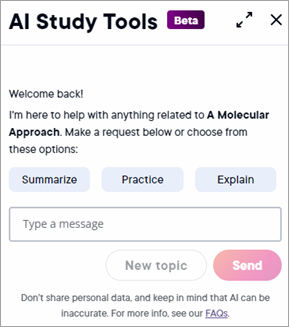
- Summarize —
Select whether to summarize content by section or chapter. You can copy the summary, export it as a note, or export it as a flashcard in your eTextbook. - Practice —
Select a source for practice questions, then answer them. The tool scores your answers and provides feedback. You can copy the questions and answers or export them as a flashcard in your eTextbook. - Explain —
Ask for simple explanations of a topic. You can copy the explanation or export it as a note into your Notebook for the eTextbook.
When available, you can also choose Summarize, Practice, or Explain and then ask for study help.
Save a chatbot response —
Select ![]() to see more actions.
to see more actions.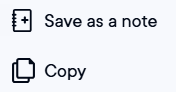
Select Save as note to save the response as a note in your eTextbook or select Copy to copy the response to your clipboard.
Give feedback about a particular interaction —
Select  and
and  below a response in the chatbot.
below a response in the chatbot.
- Sign in to the Pearson+ mobile app using your Pearson+ credentials or the QR code scan feature for quick access.
- Select an AI Study Tool enabled eTextbook from your library and open it.
- Select the Study Tool option at the bottom of the screen.
-
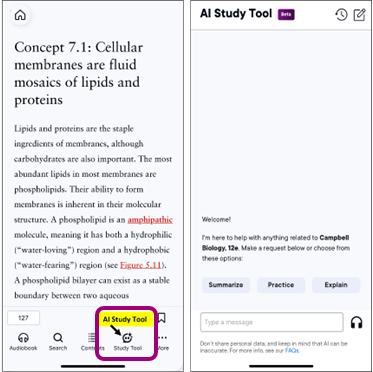
Start using the tool by typing your question or using the voice-enabled prompt.
The Pearson+ mobile app AI Study Tool supports voice input capabilities.
- Tap
 , the microphone icon.
, the microphone icon. - Speak your command or question.
- Press Send.
The AI Study Tool converts your speech into text in real-time.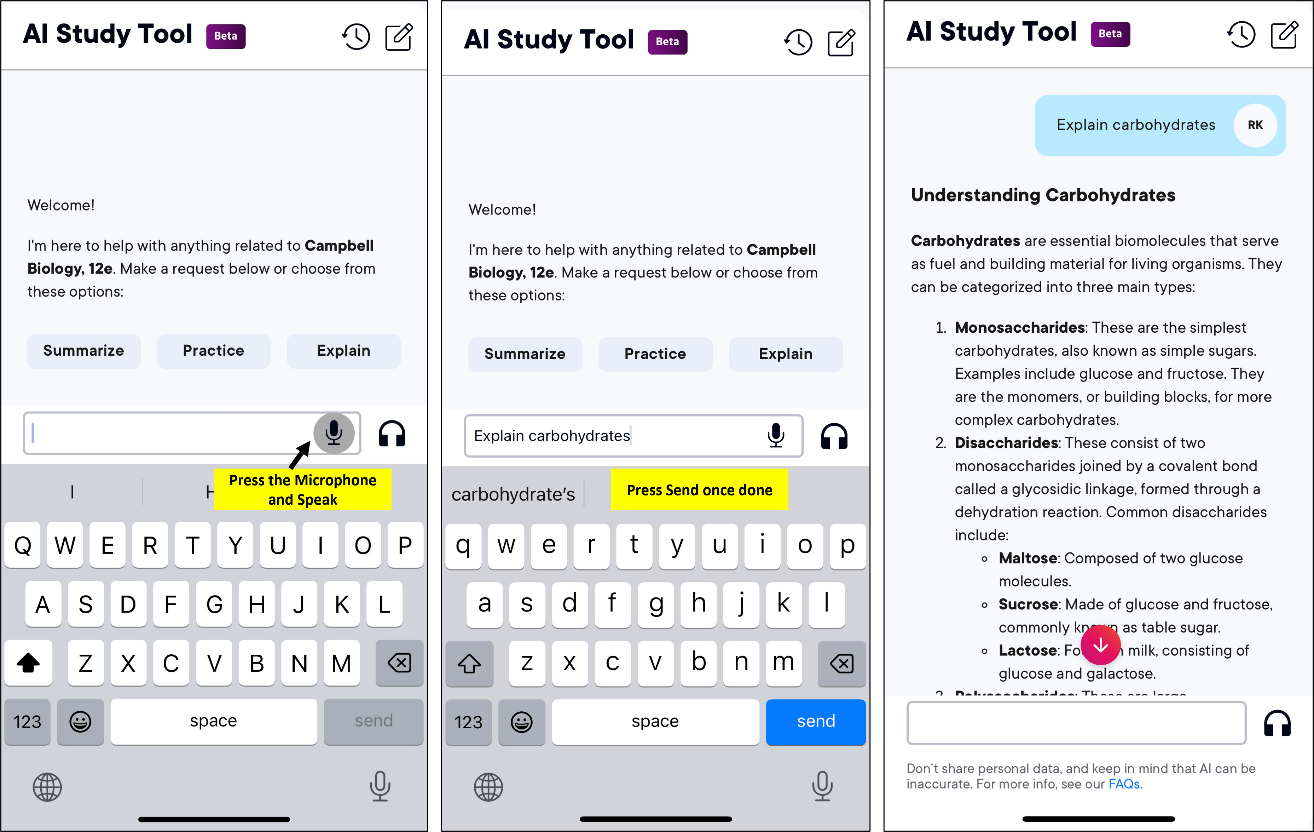
The Pearson+ mobile app AI Study Tool supports audio conversations with AI.
Tap ![]() to enable conversational AI, allowing the bot to respond via audio. Once your verbal question is processed, the AI Study Tool provides both an audio response and a detailed text version within the chat. These interactions are saved under the chat history for future reference.
to enable conversational AI, allowing the bot to respond via audio. Once your verbal question is processed, the AI Study Tool provides both an audio response and a detailed text version within the chat. These interactions are saved under the chat history for future reference.
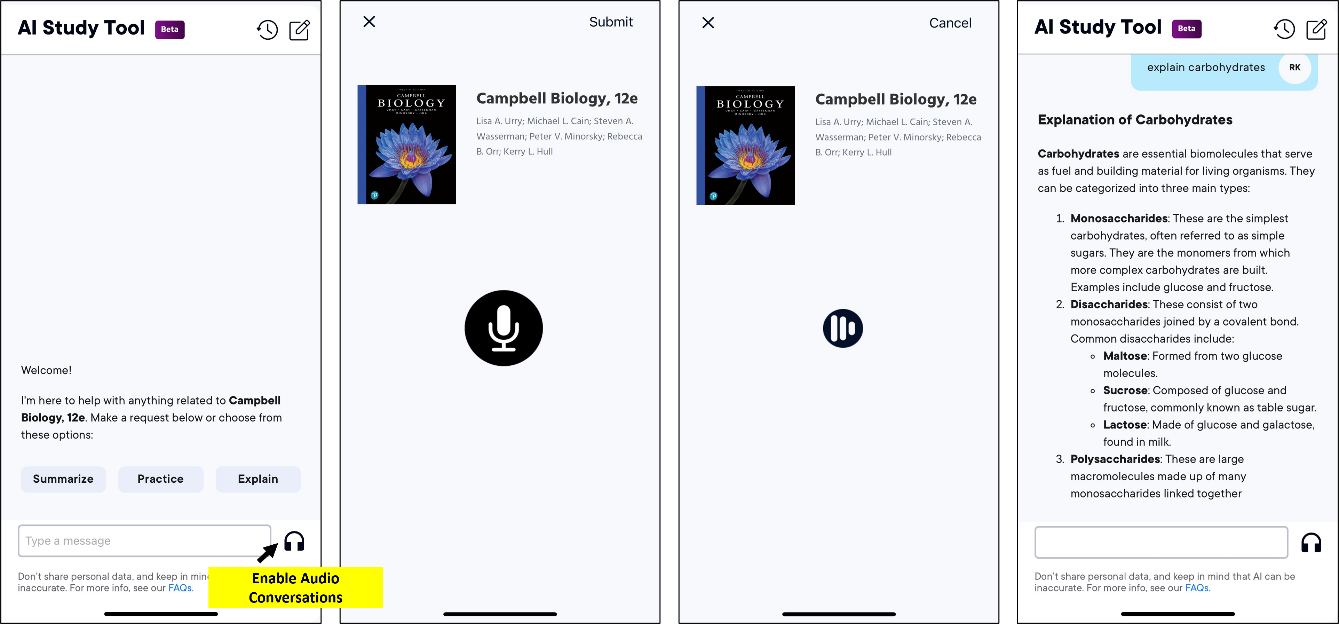
Designed with privacy and ethical considerations in mind, the AI study tool respects user data and privacy and provides transparency in operation. Its features have been developed to enhance, not replace, human instruction.
Updated 03 Dec 2025