Study Prep: Videos and practice questions
Many eTextbooks offer Study Prep videos and practice questions. Use Search to find any term matches in available Study Prep videos.
Students without access to a specific Study Prep might be able to buy access from Pearson+ in a web browser.
- From an open eTextbook — Select
 from the menu. The Study Prep pane opens.
from the menu. The Study Prep pane opens. - From Pearson+ — Make a selection from the Study Prep area or select Go to study tools.
- From the MyLab or Mastering course menu — Select the eTextbook option then select Explore Study Prep or other Study Prep options, if available.
From the Pearson+ app Home page — Select an available Study Prep from the Study Prep area.
Select a Study Prep related to your eTextbook content — From the Pearson+ app, select a downloaded eTextbook then Study help.
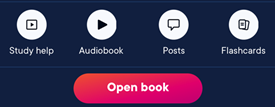
There might not be a Study Prep available for the field of study of your eTextbook.
Updated 03 Dec 2025