Blackboard Original: Check student access from the roster
The Blackboard roster in your LMS course lists your students' details and their Pearson registration status.
Export the roster to a .csv file or send an email to students.
Open the roster
- Enter your Blackboard course.
- Open Pearson tools.
- Select the Roster link.
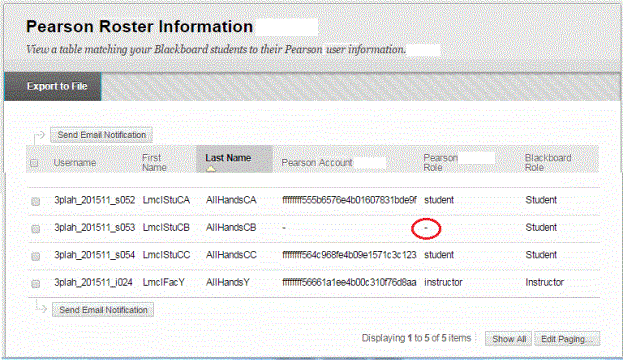
Student access
Students with student in the Pearson Role column are ready to open Revel or eText content and have their grades synced. For students with a dash (-):
- Help them link accounts and get access.
- Manually enter their grades into the Blackboard Grade Center.
Contact Pearson Support to unlink accounts if a student linked the wrong Pearson account.
Updated 17 Sep 2024