Add your own Reference ID
Reference IDs are not required for single or multiple file uploads. However, Reference IDs are particularly useful for tracking, finding, and updating uploaded components.
There are two ways to add a Reference ID:
- If your upload or update requires an Ingestion Spreadsheet, enter the Reference ID in cell A3 of the Ingestion Spreadsheet.

- If you're not using the Ingestion Spreadsheet, enter the Reference ID on the Upload New Files tab on the Content Publishing and Delivery page.
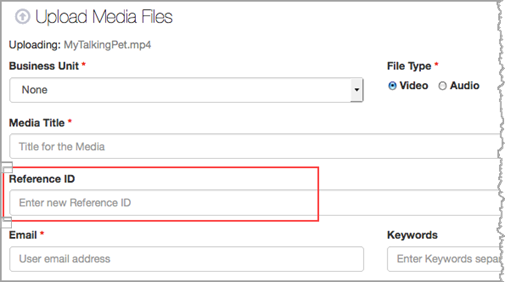
- Extreme caution should be used when working with this feature.
If the Reference ID in your spreadsheet is not unique, it will overwrite a previously existing video.
GCS checks whether a Reference ID is unique when you upload a single file. However, GCS does not have a way to check for uniqueness of a Reference ID when you upload an Ingestion Spreadsheet; the Business Units have to ensure uniqueness.
Search for your Reference ID before you add it. If you don't find a match, it's a unique ID.
- A Reference ID can be 255 characters in length maximum.
- Do not use the following characters in a Reference ID: " % < > \^ ' { } | *