Upload a minor version ePub file
If a particular book has previously been ingested and already appears on the Golden Gate book list page, you can upload a newer version of the ePub file with minor, non-structural updates to replace the older one.
For information on the difference between major and minor updates, see Major vs. minor title updates.
Golden Gate does not support minor version updates of Sumatra titles. The system will not stop you from uploading a Sumatra title, but doing so will remove all TDX problem sets from the course.
The .ePub file extension is required for content uploaded to Golden Gate. The file name of the ePub does not need to be the same as the name previously used for ingestion. Many people like to add a date or version number to the ePub file to keep track of what was ingested.
Upload a minor version ePub
- Select the title of the book you want to update on the Golden Gate book list page.
The Reviewing Book Title page opens.
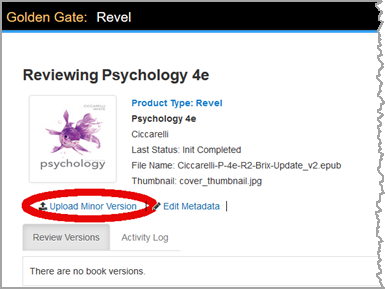
- Select Upload Minor Version.
- Follow the instructions for uploading an ePub file from your computer or uploading a file from the FTP server.
- Follow the instructions for deploying the title for the Revel Review (Standalone) Partition or live to Revel or eText 2.0 Production.