Delete questions, sessions, modules, courses
Updated 05 Mar 2024
You can experiment and add trial components in Learning Catalytics that you may never use. To keep your workspace free from clutter, you can delete any components you don't need.
You can delete any question you added to the question library, whether you created it from scratch or copied and edited it. If you shared the question, it remains in any modules in which it was incorporated, but it is no longer available in the question library.
- Filter to find the question to delete.
- Click the question in the results list to open it.
- Click Delete near the top of the page, and then click OK to confirm the deletion.
A module is always associated with a course. Deleting a module from one course does not affect any copies of that module in the same or other courses.
You cannot delete a module that is in session. You must first stop the session and then delete the module.
When you delete a module that is set up to transfer grades to your MyLab course's Gradebook, the assignment and all associated results from all the module's sessions are deleted from the MyLab Gradebook. Deleting just a session permanently deletes the session and any scores recorded for that session in the Learning Catalytics Gradebook and in the Pearson Gradebook.
Do one of the following to delete a module:
- In the list of modules for the course, click
 for the module, and then select Delete module from the menu.
for the module, and then select Delete module from the menu. - If the module is open, click Delete module from the actions bar.
A session is always associated with a module. Deleting session data does not affect any other sessions delivered for that same module.
Important: Deleting session data permanently deletes the session and any scores recorded for that session.
- In the list of modules for the course, click
 for the module, and then click
for the module, and then click  Review results.
Review results. -
Do one of the following:
- At the top of the page click x Delete data.
-
If you have delivered the module more than once, click
 for the session you want to delete, and then click Delete data.
for the session you want to delete, and then click Delete data.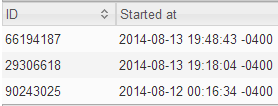
You can distinguish sessions by the session ID in the ID column, and start time in the Started at column. You can sort sessions by any column in the table by clicking
 next to any column head.
next to any column head.
Next to the course name in the My Courses list, click ![]() and then click Delete course.
and then click Delete course.
A Learning Catalytics course you have used with students is deleted automatically when the corresponding Mastering or MyLab course is deleted. You cannot independently delete a Learning Catalytics course that's associated with an active Mastering or MyLab course.
To preserve your Learning Catalytics work before you delete a Mastering or MyLab course:
- If you haven't already done so, copy any Learning Catalytics modules you want to use into another Learning Catalytics course.
- If you added your own questions, they are always preserved in the Learning Catalytics question library unless you explicitly delete them.
- Seat maps associated with the course are also preserved independently when you delete a course.
If you delete a shared Learning Catalytics course, it is deleted for everyone you sent it to.
- Login to learningcatalytics.com.
- Select Copy a course.
- Select the course that you want to copy.
Learning Catalytics creates a copy of the course, and the copy has the modules and questions from the original course. The new course is a standalone Learning Catalytics course and is not associated with a Mastering or MyLab course.