Adding .swf files or animations with activities
To include .swf files that you can't convert to .flv files, or any animation with activities where students interact with animations by clicking, use either the flashApplet tag or the javaApplet tag. Animations can either be single movies, or several movies linked together with a playlist. You can add animations to introductions, Parts, and Hints.
To add an animation:
- Upload or copy the file(s) to a server. File names cannot contain spaces.
- For files that are smaller than 1 MB, upload them as an asset of the item or copy them to a remote server.
- For files that are larger than 1 MB, copy them to a remote server.
- Upload the latest swf player (flvplayer.swf), as well as a caption file, any .jpg thumbnail images, and a playlist file (for multiple animations linked together) as assets.
- Place the cursor where you want the animation to appear.
For the animation to display flush right in an introduction, with text on the left, place the cursor at the start of the Introduction field.
- Right-click and select Insert > flashApplet or Insert > javaApplet.
To add an animation to a Hint, add a paragraph after the last Hint text, and place the tag in the new paragraph. - Enter the Height and Width of the animation.
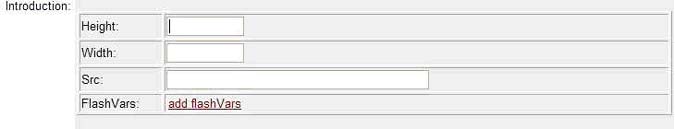
- In the Src field, enter flvplayer.swf.
- Enter information depending on whether you're adding a single animation or several linked together with a playlist:
| Single animation | Two or more animations with a playlist |
|---|---|
|
For the Flash applet, click add flashVars, and add: |
For the Flash applet, click add flashVars, and add: For the Java applet, click add params and add the playlist file and attributes such as whether to show thumbnails. |
- flashVars single animation example
The following string in the flashVars field describes an animation that's stored on the media server in the bc/bc_campbell_essentials directory. It has an opening image, captions, a buffer of 20 seconds, and the default setting of "off" for captions. Attributes are separated by an ampersand (&).
file=http://media.pearsoncmg.com/bc/bc_campbell_essentials/respiration.swf&image=pearson_1_1.jpg&captions=captions_1.xml&showfsbutton=false&showdigits=false&usecaptions=false&bufferlength=20- flashVars playlist example.
For example, the following string in the flashVars field displays a playlist uploaded as an asset with file name PS_playlist.xml. Attributes are separated by an ampersand (&).
file=PS_playlist_playlist.xml&showfsbutton=true&showdigits=false&repeat=list&shuffle=false&usecaptions=false&displaywidth=360
&displayheight=270&thumbsinplaylist=true&bufferlength=20
- Click Preview to watch the animation.
See also: