Use qualified publisher items
Updated 19 Feb 2024
When you create an assignment (Parent assignment) to which you want to add an Adaptive Follow-Up, be sure to include in the Parent at least one publisher item that will provide information for the adaptive learning engine. The engine uses this information to recommend content for the Follow-Up.
Caution: Avoid removing items from a Parent assignment after you've added its Follow-Up. Mastering does not warn you if the number of qualified items drops below the minimum for generating valuable recommendations.
The following kinds of items do not provide information for the adaptive learning engine:
- Items that are not from the main textbook for the course.
 Example
ExampleFor this course, three resources are available in the Book/Source menu, but only qualified items from the main textbook (highlighted) provide information for continuously adaptive learning. You can assign items from the other sources, but you must include at least one qualified item from the main textbook in order to add an Adaptive Follow-Up.
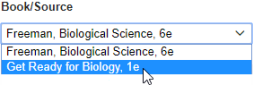
- Items you have created or edited (
 My Items), even if they’re based on items from the main textbook for the course.
My Items), even if they’re based on items from the main textbook for the course. - Items from the Introduction to Mastering assignment. (You are encouraged to assign these items one or more times to help students respond to various answer types, but they don't provide information for continuous adaptive learning.)
- Items copied from an earlier edition of the textbook.
- Items from a chapter or section that does not yet provide continuously adaptive learning. In such cases, Mastering notifies you that continuously adaptive learning is Coming soon...
See also: Select content for an assignment (assign items) | Overview: Adaptive Follow-Up assignments