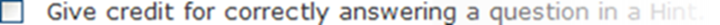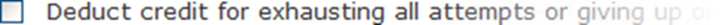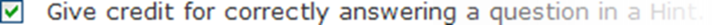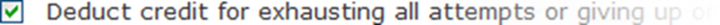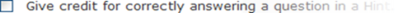Grading settings and how Mastering calculates item scores
Updated 29 Aug 2024
The initial grading settings for the Homework category have been shown to motivate students to do more work and improve their understanding in their area of study. You are always safe with the default settings until you want to experiment.
Each item in a standard Mastering assignment contains one or more parts (A, B, C, and so on). Students always:
- Gain credit for answering a part correctly
- Lose credit for
- Exhausting the number of attempts allowed to answer a part correctly
- Requesting the answer for a part before the last allowed attempt
- When the initially supplied Homework grading settings are used for standard Mastering assignments, each main part of an item counts equally toward the score for the item.
-
 For Adaptive Follow-Up assignments, points are allocated differently, and student responses are scored based on Adaptive Follow-Up settings.
For Adaptive Follow-Up assignments, points are allocated differently, and student responses are scored based on Adaptive Follow-Up settings.
In this type of answer, students can lose either a fixed percentage or a fraction of their possible grade for each wrong answer attempt for a part question. If, using multiple attempts, they submit every possible wrong answer, they get a 0.
|
Percentage type |
Effect |
|---|---|
|
Fractional |
With the fractional option (the default), a student loses a fraction of the possible grade for each incorrect attempt. The fraction is 1 ÷ the number of possible wrong answers. Example: If there are three choices—two possible wrong answers—a student who gets one answer wrong gets one-half credit, and a student who gets two wrong answers gets a 0. This relatively higher wrong answer penalty encourages students to think about answers rather than guess. |
|
Fixed |
With the fixed-percentage option, students who submit a wrong answer are docked a fixed percentage of their possible grade. If there are three choices on a question and the fixed penalty is 3%, a student who submits one wrong attempt, followed by a correct attempt, gets 97%. However, a student who submits two wrong attempts (that is, all possible wrong answers) gets a 0. In true/false questions, with only one possible wrong answer, choosing the wrong answer gets a 0. |
Students lose a percentage of their possible grade for wrong answers to other kinds of questions. The default is 3%, regardless of whether the answer is for a part question.
If you don't want students penalized for wrong answers that are not final answers, make this percentage 0. This encourages students to experiment, but can lead to guessing. Remind students that if they guess too many times, they'll run out of answers.
Students have the option to open hints as they work on assignments. Assignments in the Homework category always allow students to view Hints without any penalty. Not all Part questions in tutorial items offer hints, but many contain one or more hints.
![]() For Adaptive Follow-Up assignments, students can always view available hints. There is no setting that allows you to hide hints, but you have the same scoring options as shown in the next section.
For Adaptive Follow-Up assignments, students can always view available hints. There is no setting that allows you to hide hints, but you have the same scoring options as shown in the next section.
The default Hint settings for Homework assignments have no grading implications for students who may use Hints to help them learn or find the right answer.
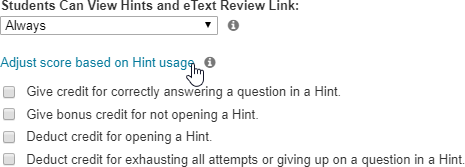
- If you select "Give bonus for not opening a Hint", the default bonus per Hint not opened is 2%. You can change these default Hint settings either by editing settings for an assignment or editing the settings for the Homework category.
- Hint scoring settings don't apply to quizzes and tests that use the provided Quiz or Test categories. This is because students aren't allowed to view hints while completing these kinds of assignments.
Giving students a bonus for unopened hints (the default) rewards students who don't need them, but can cause students to avoid opening hints even when they do need them. Deselecting this option gives all students more motivation to open hints because they lose nothing.
- Students receive better grades when they complete hints because they are then more likely to answer main part questions correctly. Statistically, it's relatively rare that a student who successfully answers all hints in a part cannot answer the part.
- You can choose to penalize students for opening a hint. However, most students regard this as punitive, and it discourages them from open hints. Few professors use this option.
- Declarative hints (without questions) provide clues designed to help students figure out how to start an item or answer a question. Grading related to this type of hint is only affected by the settings for opening a hint (possible credit loss) or for not opening a hint (possible credit gain). See an example of points affected by settings for Hints (PDF document).
- Socratic hints (with simpler questions) are designed to lead students toward solving the higher-level part question. In addition to the settings for opening or not opening hints, this type of hint is also subject to credit gain or loss for student answers. There is no penalty for leaving a hint question unanswered.
The options pictured below apply only to final scores on items that contain Socratic hints; that is, hints with questions. The table describes how your selections affect scoring.
|
To base the item score on: |
Select this combination of options: |
|---|---|
|
Only the part score |
Select neither:
nor...
|
|
Both the hint score and the part score |
Select both:
and...
|
|
The hint score only if it's higher than the part score |
Select:
but not...
|
|
The hint score only if it's lower than the part score |
Don't select:
but do select...
|
If students don't submit a final answer to a hint and don't exhaust attempts or request the answer, the hint is scored as correct if the part answer is correct, and incorrect if the part answer is incorrect.
When the professor doesn't charge for hints or wrong answers and the initial Homework grading options are in effect, suppose an item part (say, Part B) has:
- 3 Socratic hints, each with 1 question to answer
- 1 final answer
Student answers all hint questions correctly and also gets the final answer. Each hint question counts for 1/4 of the possible grade. Student has answered 3 hints and the final answer correctly, for a total of 4 out of 4. Student gets 4/4, or full credit.
|
Hint 1 |
100% |
|---|---|
|
Hint 2 |
100% |
|
Hint 3 |
100% |
|
Final answer |
100% |
|
Part score |
100% |
Student opens hint 1, answers it, understands how to work the item, doesn't bother with the other 2 hints, and answers the final question correctly. The student has correctly answered 1 hint and the final answer, and gets credit for having answered the other 2 hints correctly because the final answer is correct. Student gets 4/4, or full credit.
|
Hint 1 |
100% |
|
|---|---|---|
|
Hint 2 |
100% |
Skipped, but scored 100% because the final answer is correct |
|
Hint 3 |
100% |
Skipped, but scored 100% because the final answer is correct |
|
Final answer |
100% |
|
|
Part score |
100% |
|
Student opens hint 1, answers it correctly, goes directly to final answer but gets that wrong (without exceeding the number of allowed answers). Student then goes back, opens other hints, and works them before succeeding in answering the part. Student eventually gets 4 out of 4 answers correct, for full credit.
Student answers all hints correctly but exceeds the number of allowed answers for the main part without answering it correctly. Student gets 3 out of 4 answers correct, for 3/4 credit. (This is a rare case; most students who answer all the hints correctly get the final answer as well.)
|
Hint 1 |
100% |
|---|---|
|
Hint 2 |
100% |
|
Hint 3 |
100% |
|
Final answer |
0% |
|
Part score |
75%
|
Student does not answer the main part correctly, does not exceed the number of allowed answers, but works one or more hints correctly. When the assignment is due, student does not get any credit because the main part has not been answered. (Remember, the main part question must be answered.)
However, if the professor gives partial credit for late work, the student can go back anytime until the end of the course and continue working for additional credit.
Student requests answer for a main part or hint.
- If student requests the answer to a hint: The student gets no credit for the hint even if the main part is correct.
- If student gets some hints right, but requests the answer for the main part: The student gets credit for those hints, but not for the main part. The student gets no credit for any unanswered hints.
The student is not allowed to request the answer to the main part before opening at least one hint.
After the entire item has been completed, the student's total points are divided by the maximum points for the item equal to:
Max_points = number of main parts
This ratio is their score for the item, and can be greater than 1 if the student got mostly correct answers without using any hints and the hint bonus is on. In the student's view of the assignment, this score appears as a percentage next to any item the student has completed.
See also: Use recommended grading strategies