Open an assignment for editing
Updated 18 Sep 2025
These instructions are for opening a standard Mastering assignment. Alternatively, see:
You can open a standard Mastering assignment for edit in several ways.
- From the Course Home:
Select either All Assignments or
All Assignments or  Calendar (Assignments area).
Calendar (Assignments area).From the course menu:
Select Assignments (List View or Calendar View). - Select the title of an assignment to open its assignment Overview page.
- Select either
 (top right) or Edit Assignment from the assignment quick links (left).
(top right) or Edit Assignment from the assignment quick links (left).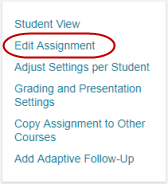
See also: Open an item to work it as a student | Print assignments or individual items