Scores for Dynamic Study Modules
Updated 18 Sep 2025
When you assign a Dynamic Study Module, you set a Total Points value for students who master the entire module—that is, master all questions—by the due date deadline. After the due date, students don’t gain any additional credit on module work.
- Gap Finder diagnostic modules check a student’s initial knowledge and can recommend remedial Gap Finder study modules to individual students, if needed.
- Students receive credit for the Gap Finder questions they answer correctly the first time before the due date. Otherwise, a 0 appears in the Mastering Gradebook for the Gap Finder.
- If needed, instructors can extend the due date for or exempt one or more students from a Gap Finder assignment.
- Gap Finder modules are not available in all courses.
A question is considered mastered if it's answered correctly:
- The first time it is presented
- When it is presented again (if the previous answer to this questions was partially correct or "I don't know")
If a module worth 10 points contains 25 questions, a student who completes 23 questions (92%) before the deadline receives a score of 9.2 or 92%, depending on whether you display scores as points or percentages.
Students can always continue working on the module toward 100% mastery, but no points are earned after the assignment deadline.
Students can see their module progress as they answer questions, including the number of questions in the module and the number of questions they have mastered. Each student's score is updated in the Mastering Gradebook and the student Scores page as the student finishes each question set, on the way towards mastering all questions in the module. See sections below for more details.
If a student has submitted any answers that were not Correct, the student is presented with the correct answers and explanations ("WHAT YOU NEED TO KNOW") before the question set is finished and the score for mastered questions is sent to Mastering.
At the end of the question set, students see one of these options, which signal that their updated score has been sent to Mastering:
- Working on a laptop or tablet:
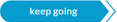
- Working on a smartphone with the app: Begin Next Question Set
As students respond to questions, they see a progress bar at the top. Students who select the down arrow see more details, including how many questions are mastered (see finished definition above), in progress (have been seen, but not yet mastered), incorrect, not yet seen, and the total number of questions.
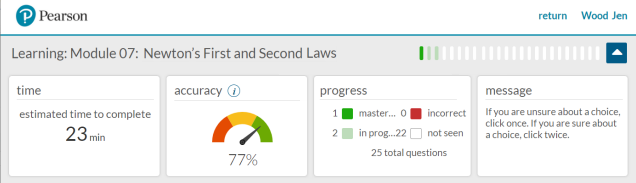
Important: While the number of mastered questions helps students keep track of their progress, be sure they understand that if the assignment is being scored, their updated score is not sent to their Mastering course until they finish each question set. Until students finish the current question set, their Scores page in Mastering does not reflect any points they earned in that set.
Assume you assign a module for 10 points credit.
- The student begins working before the due date. As the student finishes each question set in the module, the student’s score for mastered questions is updated in Mastering.
- Credit for student work by due date — After finishing the first three question sets by the due date, the student masters 14 of the 26 module questions.
- Assigned module score that you and the student see in Mastering.
14/26.00 or 54% on the student's Scores page (depending on whether you display scores as points or percentages)
5.38 points and 53.84% on the Assignment Grade page
5.4 points or 54% in the Gradebook (not seen by the student)
- Final score — The student finishes the module after the due date, mastering all questions. The student’s Scores page says 54%. To help the student understand that credit was not gained after the due date/time, the Notes column says “Late penalty applied. Finished date at time.”
See also: Adjust scores and settings per student | Overview: Dynamic Study Modules | Dynamic Study Module assignment settings