Expand course coverage
Updated 16 Sep 2025
To expand the content covered in your course after students have results:
- Open the course wizard to the Coverage section.
- Choose the modules or topics/lessons to include and select Save.
- Select OK on the warning.
- Select Manage Assignments from the instructor area in your course menu.
- Select the content area from the tabs at the top of the Manage Assignments page.
- Under Customize in the list of tasks, select View and Manage All Assignments.
- Use the assignment filters to list the assignments you added to the course.
- Select Reload Publisher Activities.
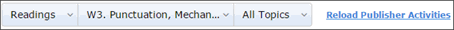
- In the Import Assignments wizard, select the assignments to import or select the box in the table head to choose all assignments in the table.
- Select Import Assignment Settings to include settings, such as such as dates and review options.