Manage assignments
Updated 16 Sep 2025
The Manage Assignments page lets you access the assignment tasks for each content area in your course:
- From your course menu, select Manage Assignments.
- Select a tab at the top of the Manage Assignments page to manage assignments for that content area:
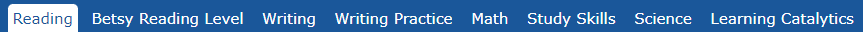
- Select an Assignment Task from the list.
In addition to the Learning Path activities and assessments, your course might include additional assignments:
- Preassigned: available to students immediately, but with no due dates.
- Prebuilt: not available to students until you assign them.
Prebuilt assignments affect student scores even when they are unassigned.
- A combination of preassigned and prebuilt.
You can edit the settings for these assignments or delete them.