Enter or edit an ID
Your instructor might require you to enter an ID when you sign into your course. You will not be able to work in your course unless you provide the ID requested.
If you are not sure which ID to provide, or if you do not have the one required, please contact your instructor for assistance.
The ID you provide will be used to help your instructor identify you and your work. You have to provide this ID only once. You do not have to provide an ID every time you sign in.
This ID is on your Results page. If you need to change your ID, you can do so on the Results page.
-
Sign in and open your course.
If an ID is required and you have not yet provided one, the Enter ID page opens.
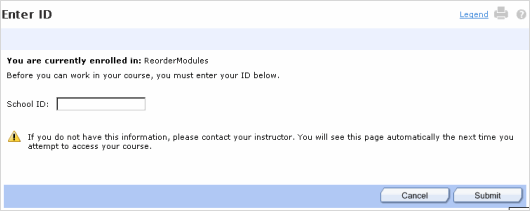
-
Enter the required ID and select Submit.
If you are not sure which ID to provide, or if you do not have the one required, exit your course and contact your instructor for assistance.
- Select MyProgress on the Course Home.
-
Select the Change link next to your ID.
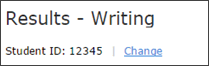
The Edit ID page opens.
- Modify your ID as needed and select OK.