See your results
Updated 03 May 2023
The Results page shows your overall score and your individual assignment results for each subject.
To see your score for a subject:
- From your Course Home, select MyProgress
 .
. - On your Results page, select a subject tab:
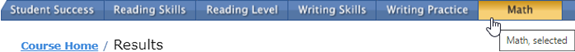
At the top, you see your overall score for the subject. Select Show Calculation to see how your score was calculated.
In the table, you see information on your assignments for the past two weeks and the module you are viewing.
- Select Past 2 Weeks to change the time period you're viewing in the table:
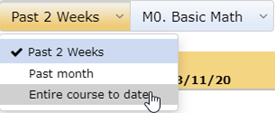
- Select the to select the module you're viewing:
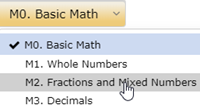
- Select Past 2 Weeks to change the time period you're viewing in the table:
- Optionally select Review for an assignment to open it in the player and see your answers.