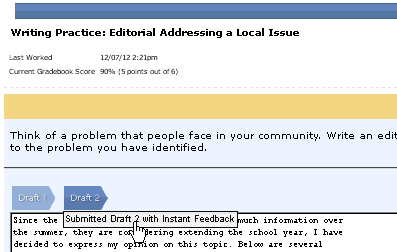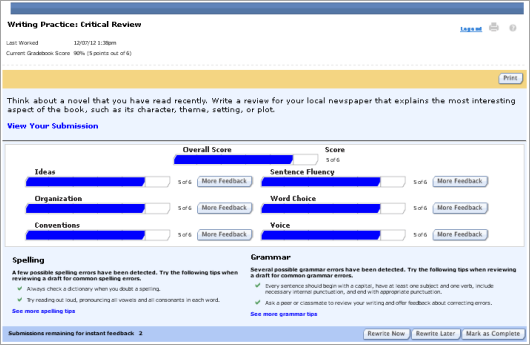About Pearson's Intelligent Essay Assessor
This page displays feedback from Pearson's Intelligent Essay Assessor about your Writing Practice essay. (![]() Show a feedback example.)
Show a feedback example.)
Writing Practice activities are not available in all courses.
Your Overall Score for the essay is the average of your scores in six categories, or traits:
- Ideas — developing a main idea with supporting ideas.
- Organization — using organization to highlight the main idea and move to the conclusion.
- Conventions — using conventions such as spelling, punctuation and grammar correctly.
- Sentence fluency — using a variety of sentence lengths and structures correctly.
- Word choice — using a variety of specific, descriptive, and appropriate words.
- Voice — using a consistent and effective tone.
Grammar and spelling tips are displayed below the scoring feedback, if you had any errors.
The number of times that you can re-submit the essay for instant feedback is displayed at the bottom of the page.
To see more feedback on a trait, select the trait's More Feedback button. This additional feedback explains in more detail why your essay received the score it did.
To see more spelling or grammar tips, select the link at the bottom of each list of tips.
To view your essay, select the View your Submission link above the scoring section. A pop-up window displays your submission.
To rewrite the essay now, select Rewrite Now to return to the editor. To return to the Learning Path and rewrite the essay later, select Rewrite Later.
To mark this version of your essay as the final version, select Mark Complete at the bottom of the page. If you do so, you cannot revise the essay or improve your score. The Mark Complete option only appears in courses where you can't submit your essay for instructor review.
If you receive a score of 100% on the instant feedback, your essay is marked complete automatically. Select Back to Learning Path at the bottom of the page.
If you close this page by selecting Rewrite Now or Rewrite Later, you can open it again from the editor by selecting the Draft button and selecting Submitted Draft with Instant Feedback.