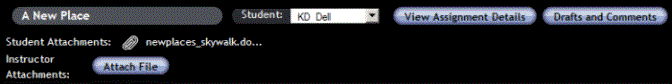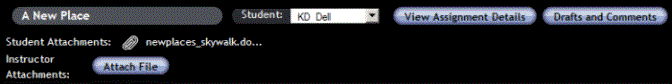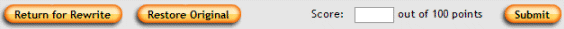Buttons and options
How you enter the composing space determines which buttons and options you see. For example, if you open a composition assignment, the composing space has all the assignment-related options, such as the View Assignment Details and Drafts and Comments buttons as shown here.
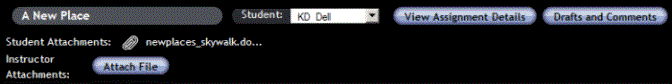
The buttons and options you might see across the top of the composing space are:
- The title or name of the document you are working on.
- Student drop-down list: When you start work on a submission, the drop-down list displays the name of the student who submitted the assignment. You can also select the name of another student from the drop-down list to display and work on that student's submission.
- View Assignment Details button: Click this button to display the assignment details (the assignment title, draft title, draft due date and time, writing prompt, and links to any files or Resource topics that you added to the assignment).
- Drafts and Comments button: Click this button to display earlier drafts of this assignment, any comments you entered on those drafts, and links to any file attachments.
- Student Attachments: Click an attachment's name to open it. The MyLab displays links to student attachments only if you have chosen to allow attachments for this assignment and the student has attached one or more files.
- Instructor Attachments: Click the Attach File button to upload and attach a file with your comments or other information for this student. Any file you attach is available to the student in the draft history. This option is available only if you have chosen to allow attachments for this assignment.
Across the bottom of the composing space you see the following:
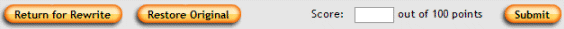
- Return for Rewrite button: Click this button when you need to send the document back to the student for further work without a grade. You can, however, add comments to the document before returning it. These comments are saved in the draft history. The Return for Rewrite button is available for two returns only; the student's third submission cannot be returned.
- Restore Original button: Click this button to permanently remove all your comments so you can start again with the original document.
- Score: Enter the number of points the student earned for this assignment in the Score text box. Then click the Submit button.
- Submit button: Click this button to record the student's Score in the gradebook and return the document with your comments to the student. A student cannot resubmit a graded document but can open the document's draft history to review your comments. The student can now move on to the next draft, if there are any drafts remaining for this assignment.
See also:
Text editor | The Toolkit