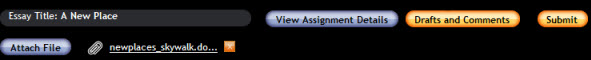
How you enter the composing space determines which buttons and options you see. For example, if you open a
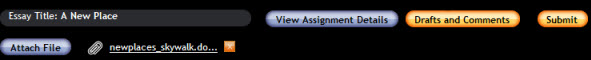
However, if you open a personal document, the composing space displays only the Essay title and a drop-down list for assignments.
The buttons and options displayed across the top of the composing space are:
Essay Title: This is the assignment title. If you are working on a personal document (one not associated with an assignment), enter the document's file name or title as the Essay Title.
View Assignment Details button:
Drafts and Comments button: Click this button to display earlier drafts of this assignment and associated comments.
Submit button: Click this button when you have finished working on the assignment and want to submit it to the instructor for review and a grade. While the instructor has the assignment document, you cannot edit it.
Attach File button: This button is displayed only when your instructor is allowing you to attach files to your assignment submission. Click this button to upload and attach the files.
File name: After you attach a file, the composing space displays the Paperclip icon and the file's name. You can click the file name to open the file. Or, you can click the Delete icon  to the right of the file name, to detach the file from this assignment (the file remains on your system.)
to the right of the file name, to detach the file from this assignment (the file remains on your system.)
Restore Original button: This button is displayed only when you are working on a peer-review assignment. Click this button to remove your edits and restore the original document.
See also:
Text editor | The Writer's Toolkit