Select course materials
Updated 17 Sep 2025
After you search for course materials, review the results on the Select Course Materials page to choose the best materials for teaching your course.
Using an LMS?
![]() If you're using a Learning Management System, go to MyLab and Mastering for your LMS: Instructor Help to get started. You might work with Blackboard, Canvas, D2L Brightspace, Moodle, Sakai, or Schoology.
If you're using a Learning Management System, go to MyLab and Mastering for your LMS: Instructor Help to get started. You might work with Blackboard, Canvas, D2L Brightspace, Moodle, Sakai, or Schoology.
Using MyLab and Mastering without an LMS?
If you're getting started with MyLab and Mastering without an LMS, use the instructions below.
- Materials display in alphabetical order by textbook title, then by edition. Select Sort by to list materials first by Textbook Title, Course Title, Author, Discipline, or Series.
- Each page shows up to 50 results. Navigate through the page numbers at the bottom of the page to see more results.
- Make sure the course is the same edition students will purchase in the bookstore.
- Some courses offer materials for high school educators and display High School Users or Advanced Placement.

- Some courses are available only as coordinator courses. Students do not enroll in coordinator courses. Customize the coordinator course once, then create as many member sections as you need for student enrollment.
- Some courses are available for the Mastering Platform Update.
- If you are a US educator and the search results show only Canadian or other Global editions, contact Technical Support to fix your geolocation.
- For better search results:
- When searching by author, enter last name only.
- When searching by MyLab or Mastering series, enter the whole series name. For example, MyLab Math or Mastering Biology.
- Filter by a different discipline, or select All Disciplines.
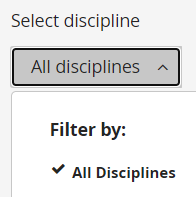
- Choose Select or Select coordinator materials next to the course materials you want to use.
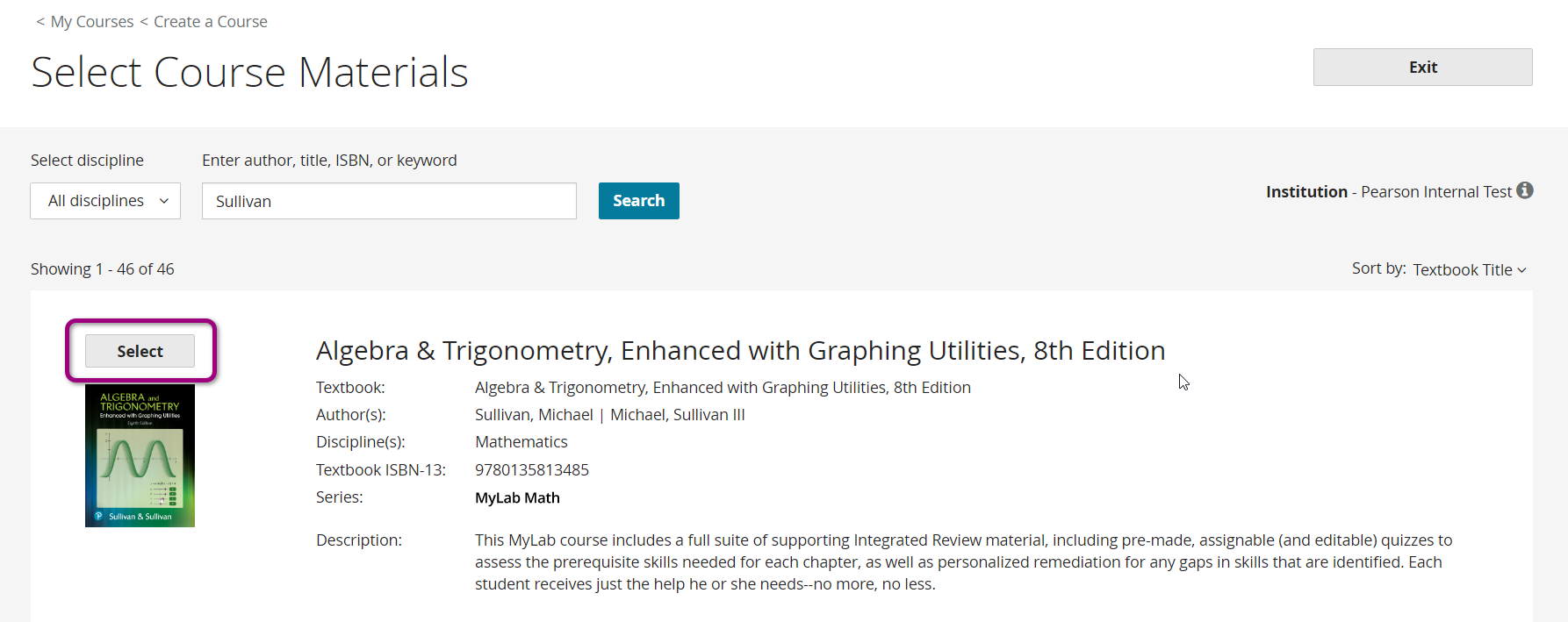
Some courses offer materials for high school educators and display High School Users or Advanced Placement. Select this option if available or use the higher education version.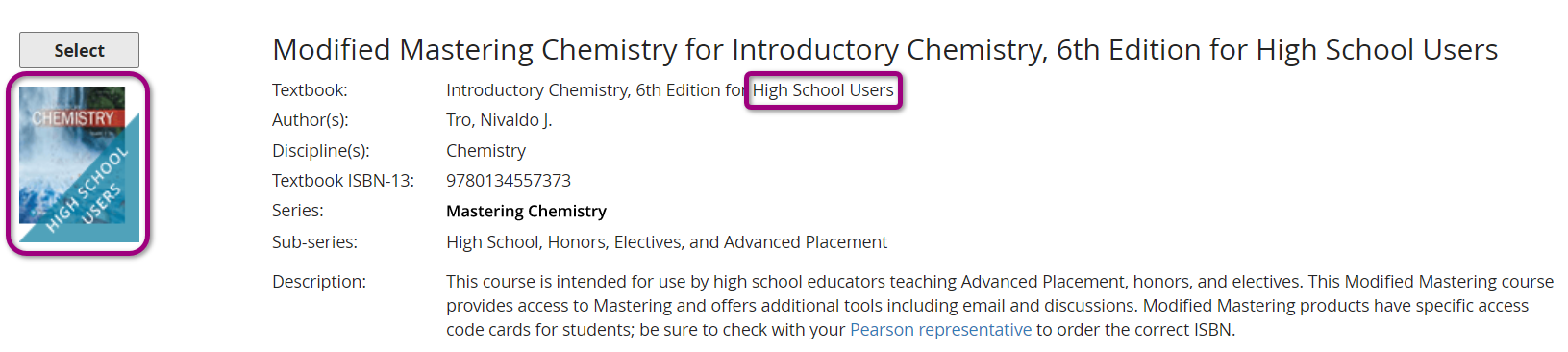
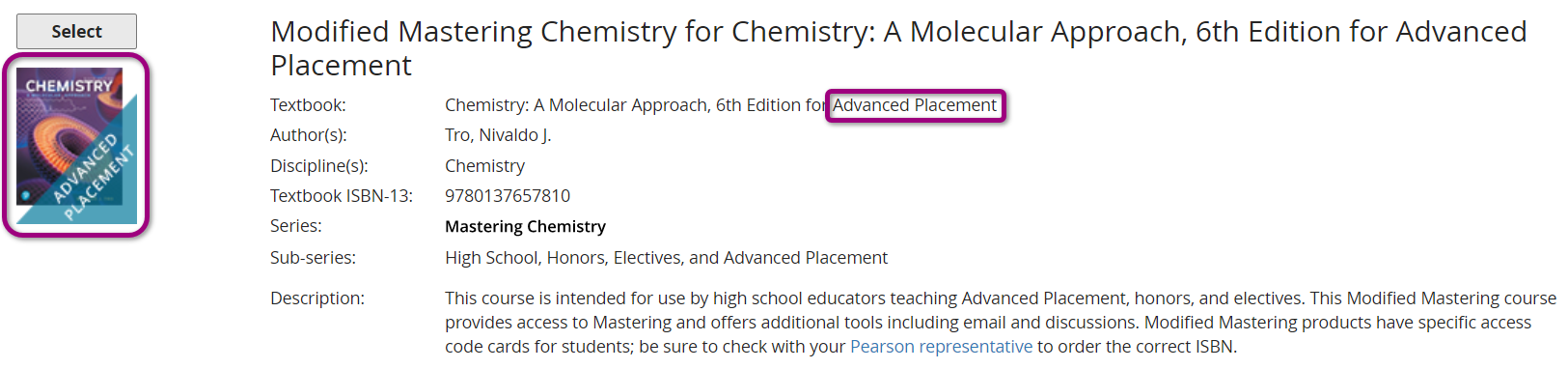
- Enter course details.
- Select Create course.
To discard your search results and return to the My Courses page, select Exit.
![]() Using an LMS? To return to your learning management system, select Exit and then close the tab or window.
Using an LMS? To return to your learning management system, select Exit and then close the tab or window.