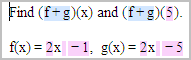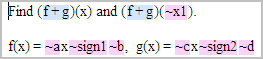Algorithmic values options
Updated 28 Aug 2023
The Custom Question Builder algorithmic values toolbar contains the options you need to work with algorithmic values. Algorithmic values are variable values that are regenerated each time a student works on a question.
The Custom Question Builder includes the following algorithmic values buttons:
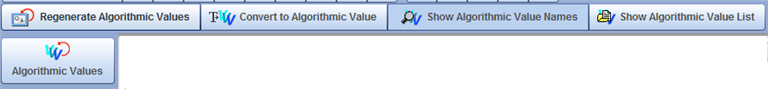
- Regenerate Algorithmic Values — Recalculates all the algorithmic values in your question. The recalculated values show in the question-and-answer area.
- Convert to Algorithmic Value — Opens the Edit Algorithmic Value window, where you can change static values to algorithmic values. To convert a value, first highlight the text you want to convert to an algorithmic value and then click this button.
- Show Algorithmic Value Names — Displays the variable names of your algorithmic values. Click the button again to return to the values view. For example:
|
Math problem showing values: |
Math problem showing value names: |
|
|
|
- Show Algorithmic Values List — Opens the Algorithmic Values List window, where you can add and edit the algorithmic values in your question.
- Algorithmic Values — Opens a pop-up window with the following choices:
- Add New Algorithmic Value — Opens the Edit Algorithmic Value window, where you can create a new algorithmic value.
- Manage/View Algorithmic Values — Opens the Algorithmic Values List window, where you can add and edit the algorithmic values in your question.
- A list of the algorithmic variable names in the question and their current values. With your cursor in the correct position in the question-and-answer area, you can choose any of these already defined algorithmic values to insert into your question.