Question-and-answer area
Updated 28 Aug 2023
The question-and-answer area is where you enter your problem and specify how students must answer it.
The following example shows a typical top/bottom format with a short answer.
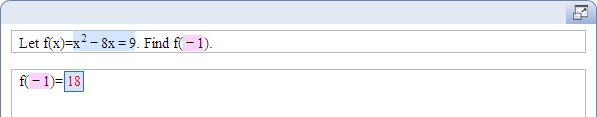
In the question-and-answer area, algorithmic values are highlighted in lavender and expressions created in the Equation Editor are highlighted in blue. The area where students enter the answer is outlined in blue.
To copy and paste text in the question-and-answer area, right-click in the area to bring up a menu where you can select the Copy or Paste option. The keyboard shortcuts Ctrl-c and Ctrl-v do not work in the question-and-answer area.
See Design custom questions for information on how to create your question and incorporate expressions, algorithmic values, and math objects.