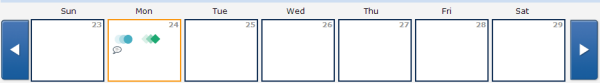
The course home page shows your instructor's announcements and other information about your online course.
In some courses, you also see a My Course Documents link that you can use to download files (documents, images, or videos) that your instructor has posted.
Depending on how your instructor has set up your course, you may also see an interactive calendar, a list of upcoming assignments, and progress graphs. Your course home page may not have all of these features.
The calendar looks like this:
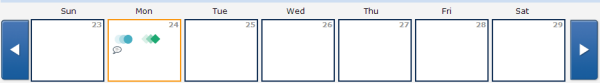
If your course has a calendar, click this link for more information:
The Upcoming Assignments section looks like this:
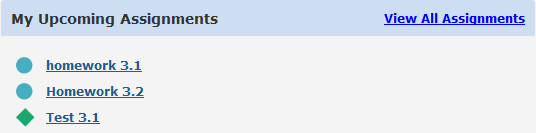
If your course has a Upcoming Assignments section, click this link for more information:
The Announcements section looks like this:
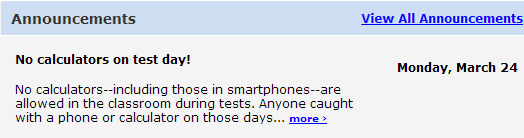
If your course has an Announcements section, click this link for more information:
The My Results section looks like this:
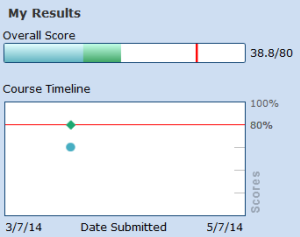
If your course has a My Results section, click this link for more information:
The My Recent Achievements section looks like this:
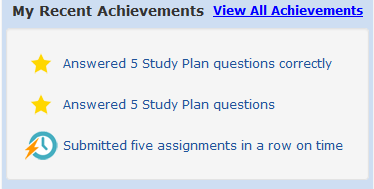
If your course has a My Recent Achievements section, click this link for more information:
The My Progress section looks like this:
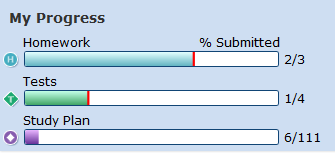
If your course has a My Progress section, click this link for more information: