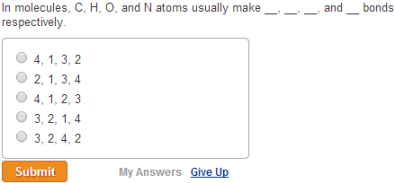
You can use the Simple Editor to create or edit the multiple choice answer type in an item. This answer type is used for multiple-choice questions in which students select a single correct answer by choosing a radio button. It can also be used for fill-in-the blank sentences or true/false questions.
Mobile-compatible answer type: You can use this answer type to create mobile-ready Mastering questions which can be completed on a smartphone, tablet, or on a computer. Guidelines for mobile-ready items
You can use the multiple choice answer type to create:
To create a multiple choice answer:
In the Answer box, enter the following information:
For detailed instructions, see the next sections.
Click the add pre-text link to enter a complete sentence or the start of a sentence to appear before the radio button answer choices. Here is an example of what the pre-text looks like in student view (Standard View):
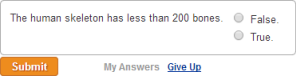
Click the add post-text link to enter text to appear after the answer choices. Here is an example of both pre-text ("It's more nutritional to eat") and post-text ("for breakfast") in student view.
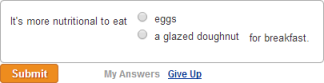
[Optional] Click add an additional correct answer and use the dropdown menu to choose the additional correct answer. (Note that no change is made to the radio buttons above where the original correct answer remains selected.)

By default, multiple choice answers are presented to students in random order. However, you may need to set this to fixed, depending on your content. For example, you should fix the order of the answer choice "All of the above" to be last. Another example is when answer choices are a series of numbers or other elements that make more sense in a specific order.
To add wrong-answer feedback for the multiple choice answer type:
To reorder wrong-answer responses: Click the ![]() Move Up or
Move Up or ![]() Move Down arrows to reorder the wrong answers and associated feedback.
Move Down arrows to reorder the wrong answers and associated feedback.
To delete wrong answer response: Click ![]() Delete choice in the row for the response.
Delete choice in the row for the response.
Follow-up text appears after students submit a correct answer, to reinforce learning by offering more information or providing an interpretation of the answer the student just submitted.
You can make the following edits to multiple choice answers:
Important: Unless you are prepared to lose answer information, do NOT change a multiple choice answer type to multiselect. This action cannot be undone.
To edit multiple choice answers:
[Optional] Add or delete answer choices.
[Optional] Add or delete any additional correct answers.
Mobile-ready items