Composition assignments
When you open a composition assignment, the MyLab displays the composing space, where you can write, paste, and/or upload the composition draft.
As you work on the assignment, note the following:
- If the composing space is displaying the Attach File button, your instructor is accepting file attachments for this assignment. See Attach a file to an assignment for more information.
- To save your work, select Save or Save and Close from the File menu. (Where is the File menu?)
 The File drop-down menu is in the upper-left corner of the editor's icon bar.
The File drop-down menu is in the upper-left corner of the editor's icon bar.
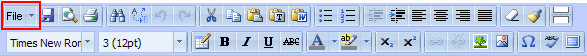
- Click the View Assignment Details button to read the instructor's directions and guidelines for the assignment and to access any attached files or Resource links.
- You can submit a composition assignment for review by Pearson Tutor Services, send it for an originality review by SourceCheck, and/or use NoodleBib to create a bibliography.
- When you are ready for the instructor to review and grade your draft, click the Submit button.
Be sure to note the difference between saving and submitting. Saving saves the document and you can continue working on it at a later time. Submitting submits the document to your instructor to comment on and grade. Click the Submit button only when your draft is complete.
Also see the Video demos on working on and submitting a composition assignment and on reviewing your instructor's comments on your submission.
See also:
Assignments | The flow of drafts between you and the instructor | Review comments and draft histories | Display your assignment scores

