Renew eTextbook access
When an eTextbook is available from your MyLab and Mastering course, a student's access to it lasts through the end of the course. Students can purchase additional eTextbook access.
How instructors can renew their eTextbook access
If your educator access to the eTextbook for a course has expired, you can self-renew by signing in to MyLab and Mastering. Select Renew from the expiration message then identify your existing Pearson account as you complete the form. How you or your students can extend a subscription to a Pearson website
How students can renew their eTextbook access
When students extend their eTextbook access from the My Courses page as described below, any highlights, notes, bookmarks, and flashcards students may have added appear in the renewed eTextbook. Instructor notes are not included.
This eTextbook renewal feature is not available from a Learning Management System course, such as Canvas or Blackboard.
- Sign in to https://mlm.pearson.com to open the My Courses page, whether before or after the course ends.
- Select Renew your Pearson eText access from the course tile. If the course has ended, select Inactive to view past courses.
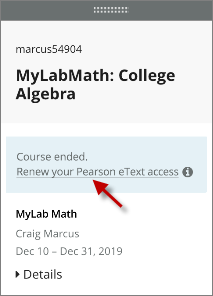
- Complete the transaction.
The renewed access is to the eTextbook only, not the course.
If you add a subscription to the same eTextbook title and edition from the Pearson+ site — The eTextbook will not include any highlights, notes, bookmarks, or flashcards you may have made in the eTextbook associated with your course.
Students can go to Pearson+ in a web browser to purchase an eTextbook subscription.
- eTextbook used in a MyLab or Mastering course — Adding an eTextbook subscription from Pearson+ in a web browser starts students with a fresh version of the same title and edition eTextbook.
Unlike the renewal method above, students will not see any highlights, notes, bookmarks, or flashcards they may have added to the eTextbook associated with your MyLab or Mastering course. Nor will the eTextbook contain any notes shared by the course instructor.
- Any other eTextbook — From Pearson+ in a web browser students can purchase subscriptions for eTextbooks not associated with their MyLab or Mastering course. The site also lets students purchase access to Study Prep videos with practice questions and provides job match, language learning, and student offers.
Students can get a full refund as long as they cancel their subscription within the first 14 days of their subscription. If they bought their eTextbook from Pearson, they should go to Pearson+ in a web browser, select their initials (top right) to open their account settings, then select Cancel and refund next to the eTextbook.
Students cannot purchase or cancel subscriptions from the  Account area of the Pearson+ app.
Account area of the Pearson+ app.
Students can auto-renew their eTextbook access on a month-by-month basis beyond their initial subscription.
- Auto-renew your eTextbook subscription —
Before your subscription ends, go to Pearson+ in a web browser, select your initials (top right) to open your account settings, then select Extend subscription. Your payment method will be charged monthly until you cancel the subscription. - Cancel the eTextbook auto-renew —
Go to Pearson+ in a web browser, select your initials (top right) to open your account settings, then select Cancel subscription.
Students cannot purchase or cancel subscriptions from the  Account area of the Pearson+ app.
Account area of the Pearson+ app.
Students might be able to purchase a loose-leaf version of the textbook used for a MyLab or Mastering course.
- From the course menu, select Pearson eTextbook or eText, then select Buy the printed textbook.
- From an open PDF eTextbook, select
 (top right) then Get loose leaf.
(top right) then Get loose leaf.
(The pages in PDF eTextbooks match the printed textbook exactly.)
Updated 03 Dec 2025