Create custom learning app assessments
Updated 04 Sep 2025
In some courses, you can create your own learning app assessments, rather than using those that come with your course. Typically these assessments are writing assignments or video options.
Create and assign a custom learning app assessment
- From the Create assignment or Edit assignment page, select Create custom.
- Select the type of learning app you want to create.
- In the learning app window that opens, select Edit.
- Follow the on-screen guidance to set any required learning app options.
- When you finish setup, Save your changes to add the assessment to the current assignment. For some learning apps, you may need to select both Save and Done or Add.
- Add a title, due date and time, and assessment availability, then Save or Publish the assignment.
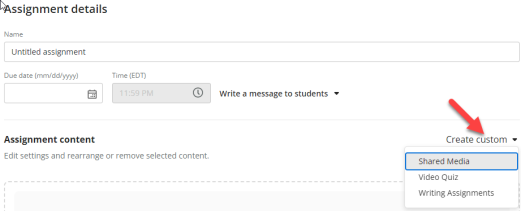
If you don't see this link, your course doesn't let you create custom learning apps.