Set up Direct Integration - Blackboard
Work with Direct Integration in a Blackboard course. Depending on how the course is set up and your permissions, you might refer to one or more guides below.
You'll see Direct Integration links in your Blackboard course's content areas. These links often include the MyLab or Mastering product name. For example, MyLab Math - Student Resources.
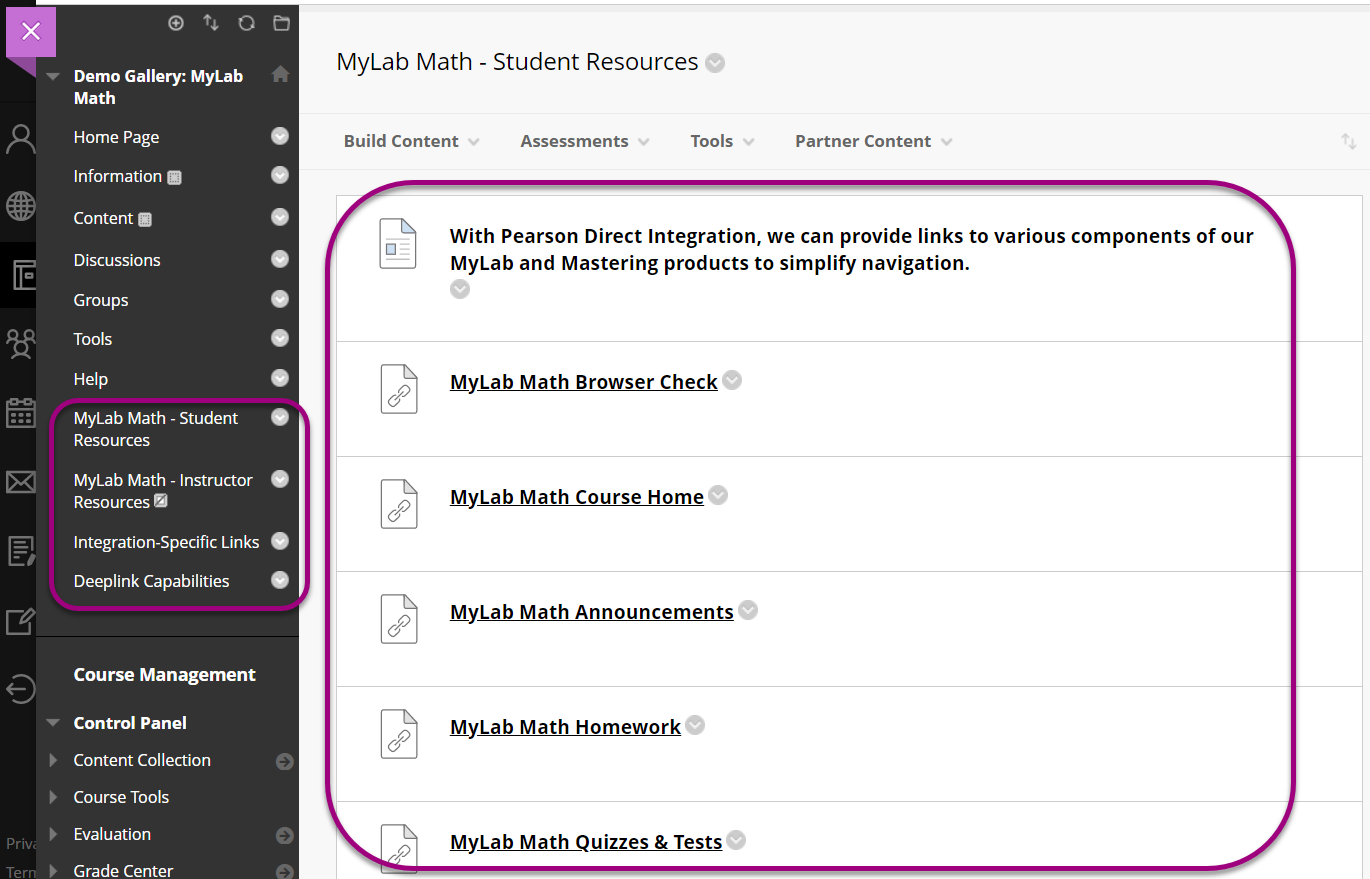
If there's a link for MyLab and Mastering or Access Pearson in the left navigation or content area, remove or hide it from students. Otherwise, students might select the link and be asked to pay for access to MyLab and Mastering.
Copy a Blackboard course with a Direct Integration
Use this guide if you have access to a Blackboard course that already includes Direct Integration links. This guide covers copying Direct Integration links between Blackboard courses and making a copy of integrated MyLab or Mastering content.
Copy course guide for Blackboard Original
Copy course guide for Blackboard Ultra
Import a common cartridge of links
Use this guide if your Blackboard course does not include Direct Integration links and they need to be added. This guide covers adding Direct Integration, including assignment and course tool, links to your course.
Import guide for Blackboard Original
Import guide for Blackboard Ultra
Using Blackboard Ultra? See Blackboard Help for how to import course packages. (You have the Blackboard Ultra course view if you see Books & Tools in your course's left navigation.)
Use instructor self service
Use the Instructor Self Service link to manage grade sync, add or restore Direct Integration links, and view course details.
If your institution uses opt-in or opt-out managed by Pearson, you can set the start date for your MyLab or Mastering content. If your institution uses anonymization, you can view the course roster.
Get students started
When students use Direct Integration links, they select a link and accept the license agreement and privacy policy. Students will then appear in your MyLab and Mastering gradebook and roster.
Students access Direct Integration links from content areas in your Blackboard course.
Video resource
 Create or copy direct integrated courses with Blackboard
Create or copy direct integrated courses with Blackboard
See also: Get diagnostics for a Direct Integration
Updated 31 Mar 2025