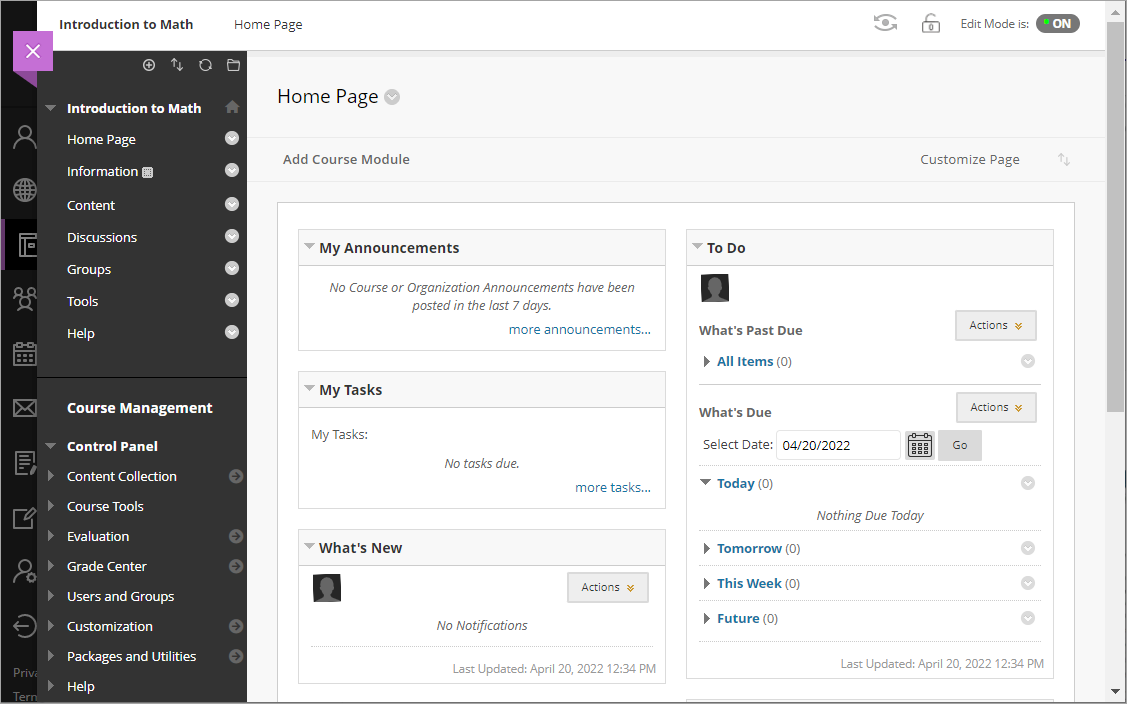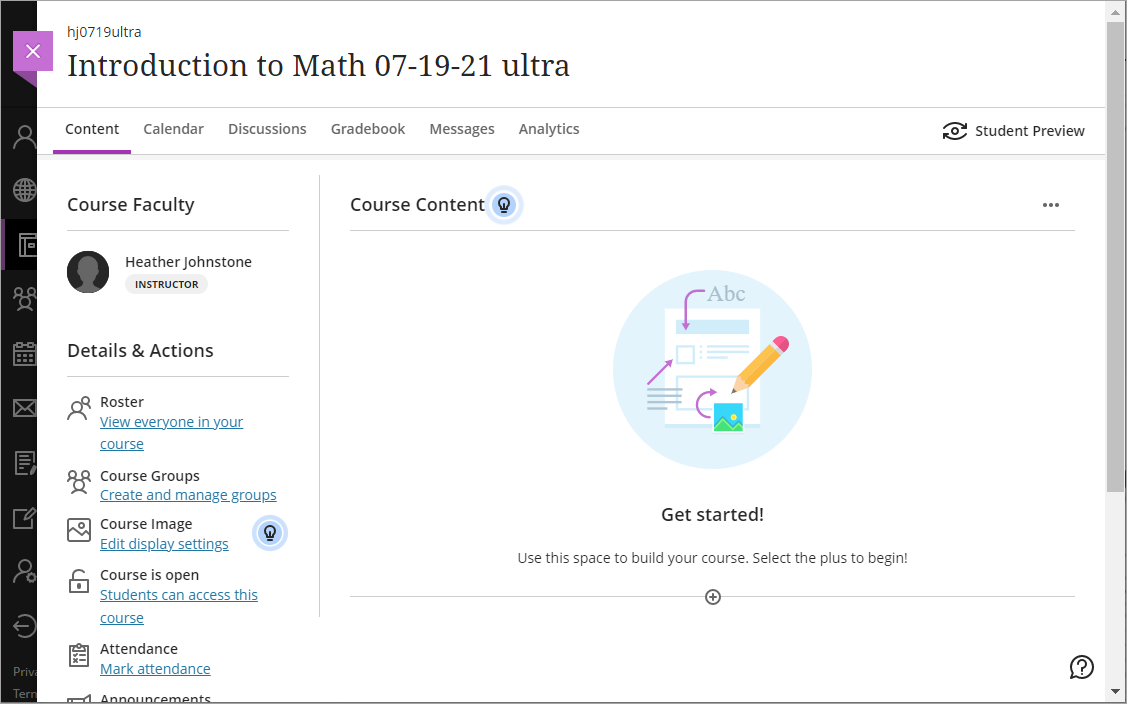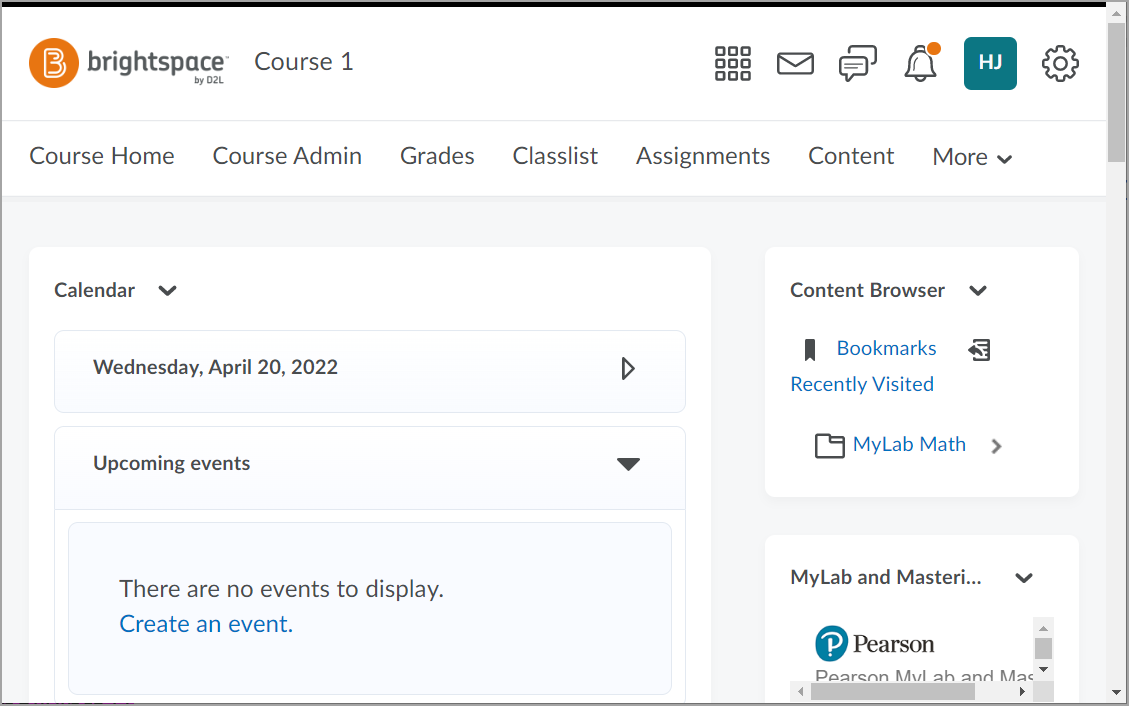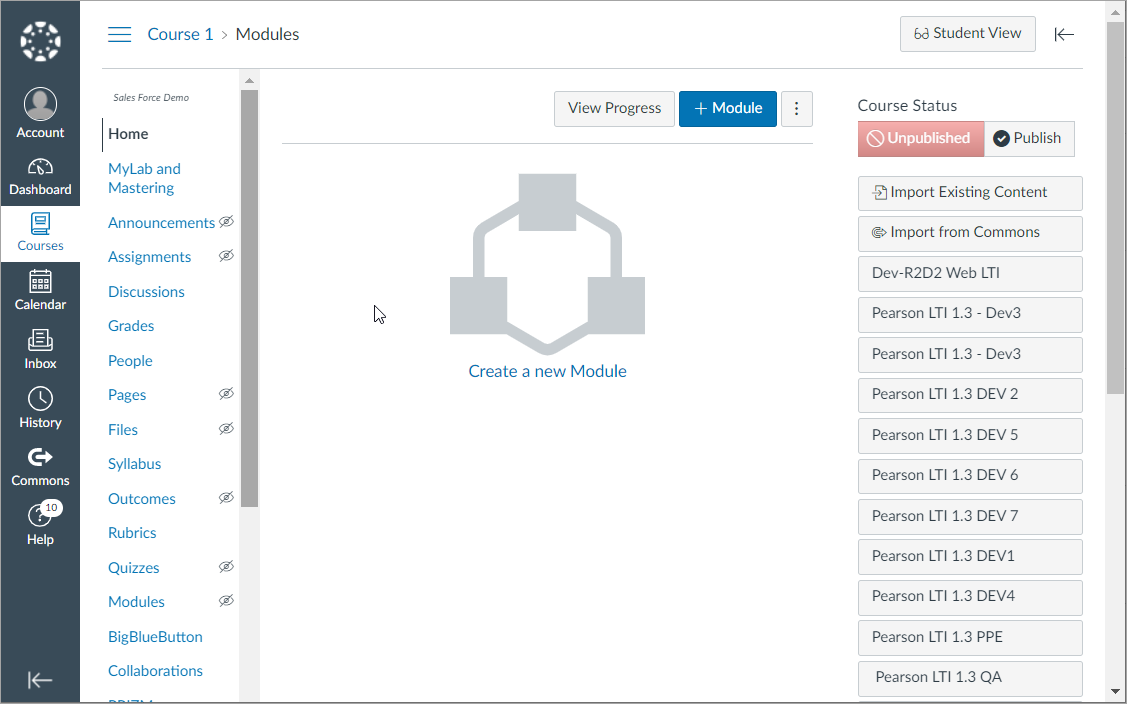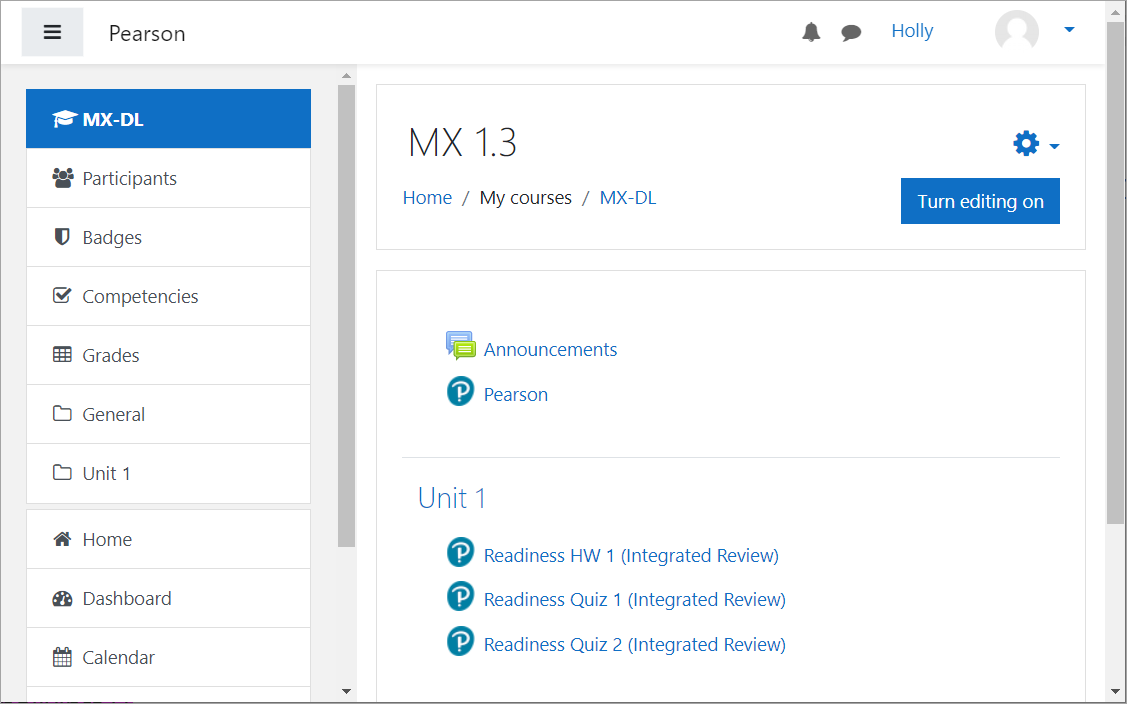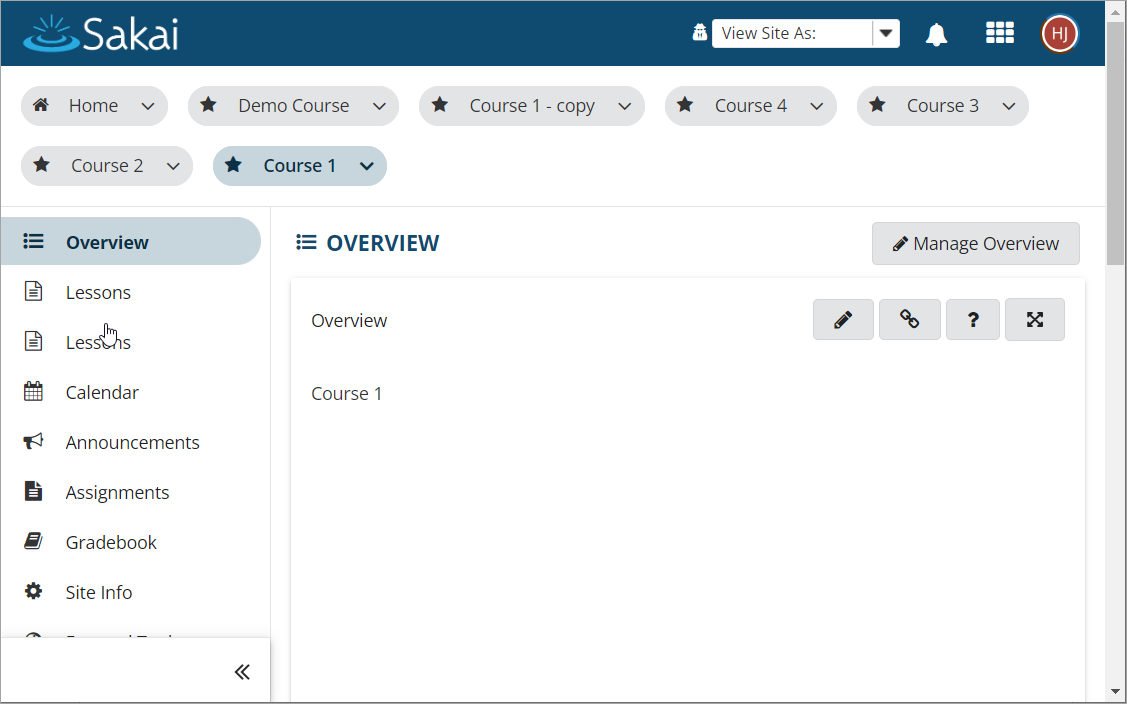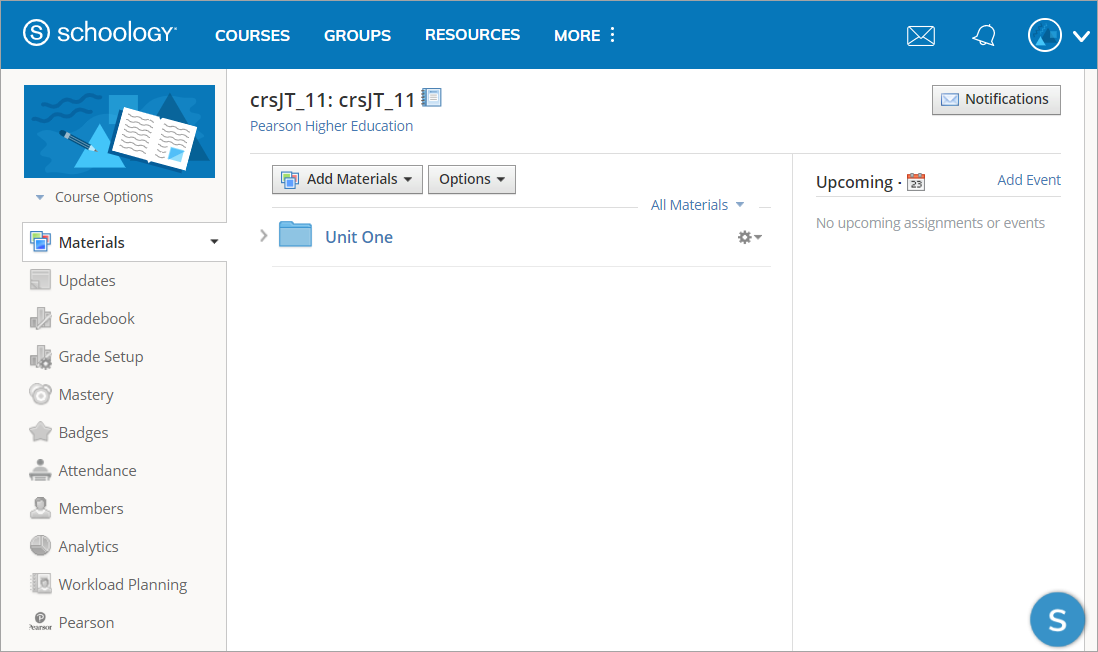Get started with MyLab and Mastering for your LMS
Updated 15 Jan 2025
Open and teach with a MyLab or Mastering course from your Learning Management System (LMS).
You may work in Blackboard, Canvas, D2L Brightspace, Moodle, Sakai, or Schoology.
Instructors
- Learn how to identify your integration. Check with your LMS administrator if you're still unsure which Pearson integration was set up for you.
- Confirm your content is in the Pearson catalog. Contact your Pearson sales representative if you need help.
- You might need to create LMS shells with your role as instructor for each course you're teaching.
- Set your browser to meet system requirements, accept cookies, and allow Pearson websites and content.
- Check out best practices.
System administrators
- You might need to install an external tool or app on your LMS instance. Admin guides with instructions are available on AskPearson.
- For the Partner CPI (LTI 1.1) or Access Pearson Codeless (LTI 1.3) integrations, go to AskPearson. Select LMS Admins for the role and then Pearson install for the support type.
- You might create LMS course shells for each section.
Select your LMS