Get started with Blackboard Ultra
These instructions apply to the Blackboard Ultra course view. You have the Blackboard Ultra course view if Books & Tools is in your course's left (base) navigation. (See Blackboard Help for a description of Ultra course navigation.)

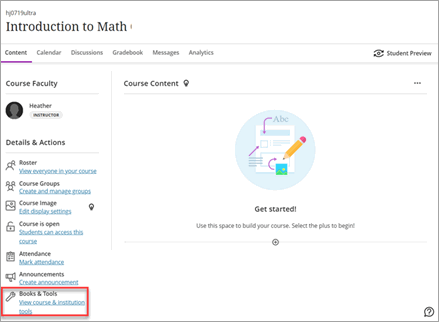
The link to access MyLab and Mastering is usually named Access Pearson. For bookstores like Barnes & Noble, Follett-Willo, RedShelf, or VitalSource, the link is sometimes named Course Materials and may include the bookstore name.
Set up Access Pearson or Access Pearson Codeless
Check the Launch Type in Diagnostics or the information below for help identifying which integration was set up for you. Contact your Blackboard administrator if you're still unsure.
Direct Integration
You'll see Direct Integration links under Course Content. These links often include the MyLab or Mastering product name. For example, MyLab Math - Student Resources.
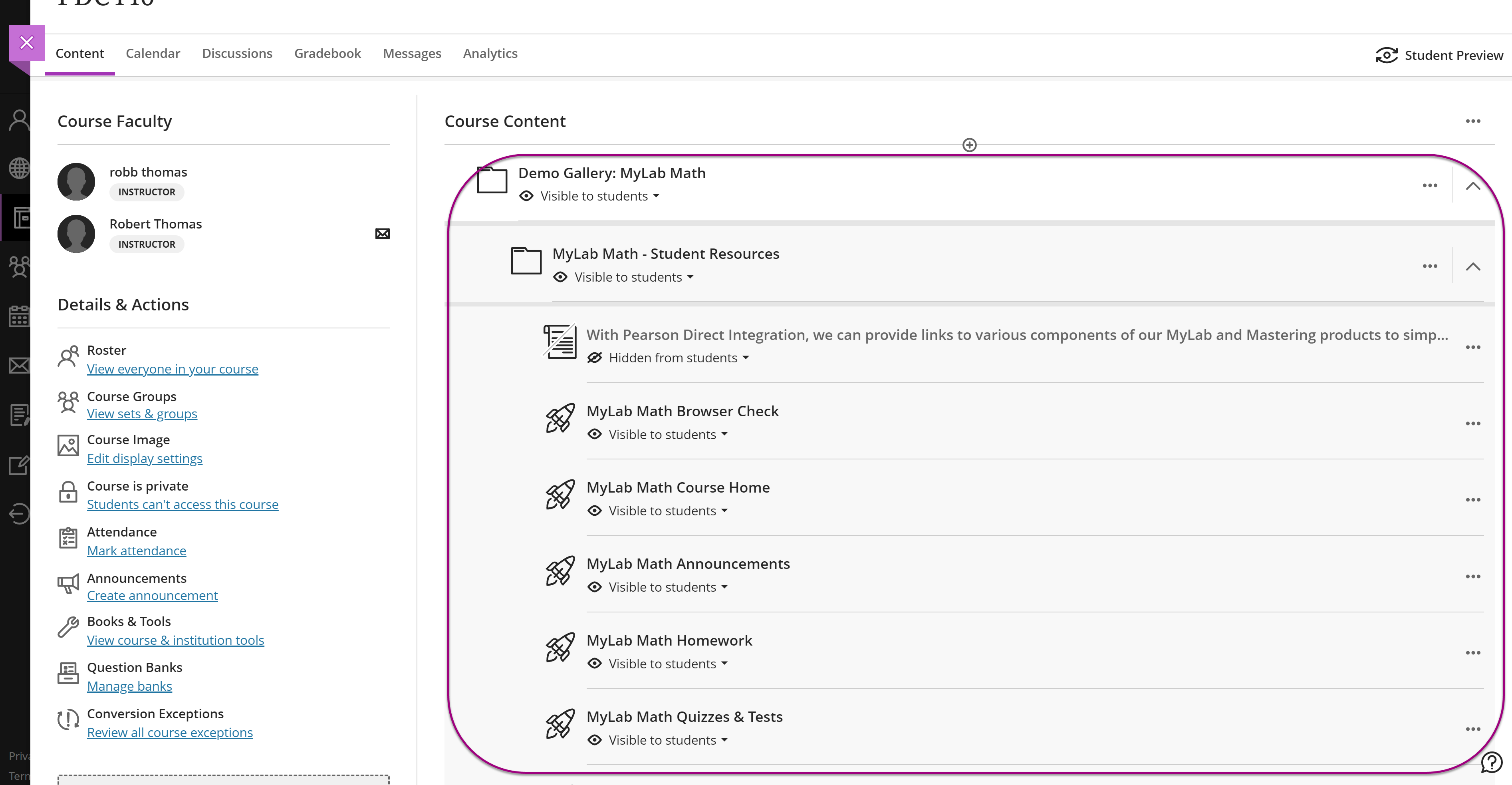
Access Pearson integration
The tool is named Access Pearson.
![]()
Access Pearson Codeless and Partner (CPI) integrations
Barnes & Noble
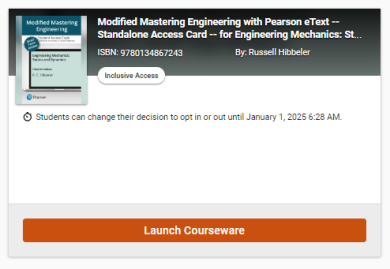
Follett-Willo
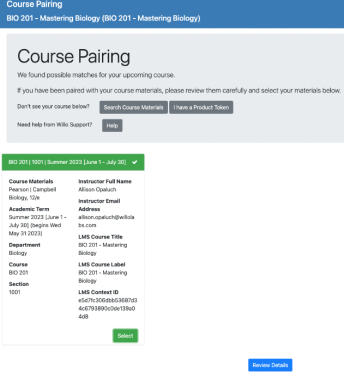
RedShelf
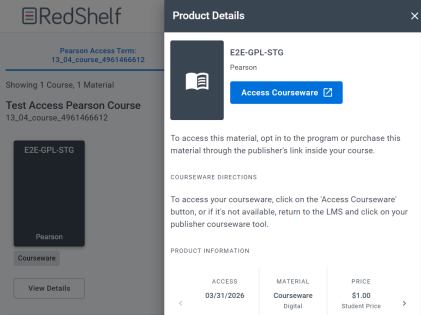
VitalSource
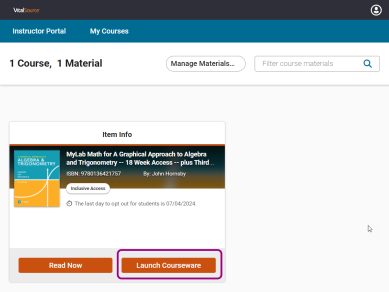
Updated 08 Apr 2025