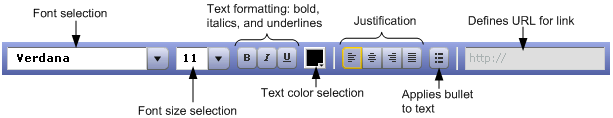Managing Slides
Pearson Class Preparation tool lets you search and browse for resources that you can use in your classes. However, by themselves, these resources are often not enough to create effective presentations for your students. Often what is needed is connective text that ties the resources together and lets you enumerate specific points you want to make to your class.
To address this need, Pearson Class Preparation tool lets you create and modify your own interstitial text slides. A slide is an item you create with the connective text you need. The text can be anything: paragraph, bullet points, links to other sites. When combined with the resources you find and save, your slides can help you create potentially powerful presentations that convey the information you require.
In addition to text, you can also add links to external sites or your own hosted content.
You can create a slide with the New Slide button. Once the slide appears, enter any text you need. Use the following guidelines to help you create slides:
- The first line of the slide acts at the slide's title. To modify the title or name of the slide, edit the first line of the slide.
- All of the slide's text should have a white background. If some of the text scrolls and starts to appear against a gray background, your slide is bigger than can be displayed on the screen. To correct this, remove some text or reduce the font size so that all the text appears on a white background.
- Format the text as needed. Do not worry too much about the specific font size; the text size scales up to fit your computer screen when you give your presentation. Often a font size of 16 or 18 is sufficient for students to read the text from a distance.
The slide you create resides in the currently selected folder. If you need to copy or move the slide to a different location you can drag and drop it the same way you do when managing resources in your folders.
 Adding, Editing, and Deleting Slides
Adding, Editing, and Deleting Slides