Mechanism Starting Materials and Products evaluator to grade chemistry answers
Updated 17 Sep 2025
Starting materials are in the first box of a mechanism, and products are in the last box. Use the Starting Materials and Products answer evaluator (expressionOchemEvalMechProdStartIs) to check if the starting materials or products are present in the student answer in the appropriate location, as a reagent or product respectively.
This evaluator also helps to check that:
- The student didn’t change the starting materials or products.
-
Key mechanism intermediates are not missing and are in the correct location.
Use this evaluator to verify that students did not change the materials or starting products in a mechanism question. It can also be used to ensure that key intermediates are not missing.
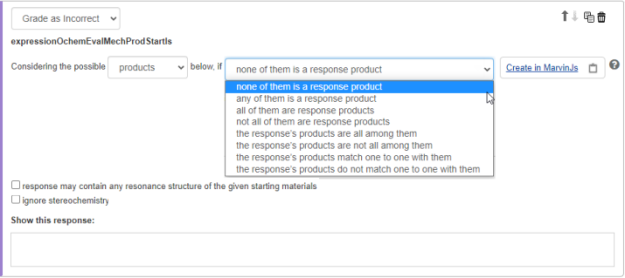
- Select Grade as Correct or Grade as Incorrect, then enter the conditions you want to be checked in student answers.
- Select whether to evaluate either the starting materials or the products.
- Select an “if” condition for the starting materials or products.
 "If" conditions
"If" conditionsCondition Description None of them is a response [starting material/product] NONE of the starting materials or products are in the student’s answer. Any of them is a response [starting material/product] ANY of the starting materials or products are in the student’s answer. Not All of them is a response [starting material/product] SOME, but not all, of the starting materials or products are in the student’s answer. All of them is a response [starting material/product] ALL of the starting materials or products are in the student’s answer. The responses [starting material/products] are all among them ALL of the compounds drawn by the student are also in the starting materials or products. The responses [starting material/products] are NOT all among them NOT ALL of the compounds drawn by the student are also in the starting materials or products. The responses [starting material/products] match one to one with them ALL of the compounds drawn by the student are also in the starting materials or products and there are NO OTHER starting materials or products not in the student’s response. The responses [starting material/products] do NOT match one to one with them NOT ALL of the compounds drawn by the student are also in the starting materials or products and there are NO OTHER starting materials or products not in the student’s answer. - Identify the compounds to use for comparison. You can either create or copy the compounds.
 Create the compound sketch by drawing in Marvin JS
Create the compound sketch by drawing in Marvin JSSelect Create in MarvinJS and draw one or more compounds. (How to draw molecules using Marvin JS) Select OK when you’re done.
The file is automatically named compound(s). To rename the compound sketch, select rename.
 Copy a compound sketch from another evaluator
Copy a compound sketch from another evaluator- Select
 copy compound sketch from another Mechanism Flows evaluator.
copy compound sketch from another Mechanism Flows evaluator.

- Select
 paste compound sketch in another Mechanism Flows evaluator.
paste compound sketch in another Mechanism Flows evaluator.
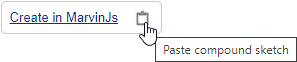
 View, rename, or delete the compound sketch
View, rename, or delete the compound sketchView a compound sketch file later:
Select its name from the evaluator condition statement.Rename a compound sketch file:
Select rename and enter the new name. You can enter alphanumeric characters and spaces.Delete a compound sketch file:
Select X from the condition box. - Select
- Select whether the response may contain any resonance structure of the given starting materials or whether to ignore stereochemistry. By default, resonance structures are equivalent and enantiomers or E/Z isomers are not equivalent.
Select this option If you want to... Response may contain any resonance structure of the given starting materials Grade equivalent resonance structures as identical. Deselect this option to enforce the use of a specific resonance structure in the starting materials, like when testing resonance contributors
Select Show this response to enter wrong answer feedback for when the student’s answer matches a Grade as Incorrect condition.
Use your keyboard and options from the editing toolbar and menus. Wrong answer and follow-up text can include an image, link, and formatted text like bullets or TeX.
See also: