Copy Lewis structure answers
Updated 17 Sep 2025
You can copy a Lewis structure correct answer from one chemical drawing - Lewis Part question into another. This can save you the time of drawing a molecule, even if you plan to change a few aspects of the structure in the new answer.
- Create a new item or part question in the Simple Editor with the chemical drawing - Lewis as its answer type.
- Identify the Lewis structure Part question you want to copy, whether in the current item or in a different one.
 To find a Lewis structure Part question in another item
To find a Lewis structure Part question in another item- Select Instructor Tools from the course menu (left) and then choose Item Library.
- Browse to find a Lewis drawing item that you want to use, whether entirely or as a base that you edit.
To search for Lewis structure questions —
Select the Answer Type filter and Chemistry Drawing. Open an item, confirm that it has the Lewis drawing toolbars, and select Solution View (top right) to see its Lewis drawing answer.Tip: Ignore any items that have different toolbars or a canvas that says Marvin JS or ChemAxon.
- Select Copy and Edit Item from the top right menu to open the item in the Simple Editor.
- Go to the Answer box for the Part question that you want to copy.
- Select Instructor Tools from the course menu (left) and then choose Item Library.
- Select
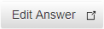 next to Correct Answer to open the drawing tool and parameters for the correct answer.
next to Correct Answer to open the drawing tool and parameters for the correct answer. - Select Copy for the Correct Expression field (below the drawing canvas).
- Select Save to copy the information to your clipboard.
-
In your other open Part question, select
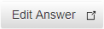 next to Correct Answer to open the drawing tool and default parameters for the correct answer.
next to Correct Answer to open the drawing tool and default parameters for the correct answer. - Select any content in the Correct Expression field (to overwrite it) and paste in the copied string from the other item using the keyboard command Ctrl + V (Windows) or Command-V (Mac OS).
The Lewis structure from the other item appears on the drawing canvas and its corresponding answer string appears in the Correct Answer field is filled in. (Parameters are not copied.)
- Make any edits to the copied correct answer on the canvas using the Lewis drawing controls. (Optional)
The Correct Expression and Correct Answer fields below the canvas update as you make changes to the drawing.
- Make grading parameter selections from the left toolbar, as applicable. (Optional) Grading parameter information
- Select Save.